Snapcodes are effectively QR codes within Snapchat. Find out how to use them, scan them and create new ones.
What is a Snapcode?
To put it simply, a Snapcode is effectively a QR code that's specific to Snapchat. It's a unique image that can be scanned by a camera as a simple way to do something more complicated.
How to scan a Snapcode
If you find a Snapcode somewhere and want to scan it, simply open Snapchat and point your camera at it then press and hold the screen.
In its most common form, it will be used to add someone to your Snapchat friend list. Snapchat says that "if you and a friend have both linked your Bitmoji accounts, tap on their Snapcode with your Snapchat camera to see your Friendmoji in action."
How to make a Snapcode
If you're looking for your own personal Snapcode, simply swipe down when you're in the camera mode. If you tap on it, you'll see more options such as saving or sharing your Snapcode as well as creating Bitmoji (a personal avatar).
There's more to Snapcodes than just your personal one, though. You can create a new one to link viewers to a website.
To make a new Snapcode swipe down from the camera view and open settings (the cog wheel). Now tap Snapcodes and Create Snapcode. All you need to do now is type the url (web address) you want to link to and hit Create.
From here you can do the usual things like add an image, share and save.


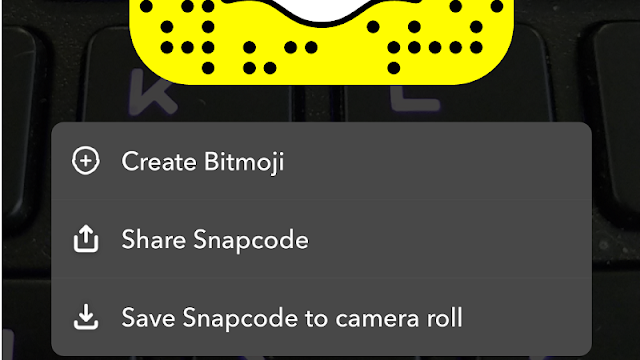

0 comments:
Post a Comment