A proper multi-zone smart heating system that doesn’t require a plumber.
Pros
- Controls up to 30 rooms and 50 radiators
- Good app with useful features
- Works in any house no matter the size or construction
- No data stored in the cloud
- Works with underfloor heating
Cons
- Expensive to control every room
- No display on TRVs
- Requires professional installation
Our Verdict
WundaSmart is a name you’re almost certainly unfamiliar with in the world of smart thermostats. That’s because this is the Wunda’s first smart heating system, having spent years making underfloor heating systems.
Despite this, it’s come up with a brilliant product that does exactly what most people want from a smart heating system, primarily the ability to control temperatures in individual rooms and only heat those you want to heat.
That’s in contrast to the Nest Learning Thermostat – and others – which use a single thermostat and heat all rooms based on the temperature at a single point in your home.
WundaSmart isn’t the first smart heating system to provide room-level control – and kitting out your rooms will cost you a pretty penny – but in the long run it will undoubtedly save you money. And with energy prices rocketing, this approach is really starting to make a lot more sense than it used to.
Features
- Uses separate thermostat to TRVs for accurate readings
- No data stored in cloud
- Works if internet connection drops out
If you go for the most basic WundaSmart Starter Kit, which costs £199.99, you get a thermostat with a monochrome display, a smart TRV for one of your radiators and the HubSwitch which connects to your boiler.
But if you’re going to choose WundaSmart over the single-thermostat systems, you’ll want considerably more kit than that.
In order to control the temperature in specific rooms, you’ll need a smart Radiator Head for each radiator in those rooms, and one thermostat per room.
You have a choice of two thermostats. You can go for the same thermostat as in the Starter Kit (£70) or a screenless version (below) for £50. The latter has no buttons so isn’t used for control: only measurement. It also has terminals for an optional floor probe if you want to measure the floor temperature. Both thermostats measure humidity as well.
This is a shame considering they aren’t cheaper than those rivals, but guests can at least increase or decrease the temperature without needing to ask the homeowner to adjust it in the app. Any changes last for two hours, unless they’re overridden by a change from another source: the app or your existing heating schedule.
The system supports up to 50 radiators and 30 rooms, which is plenty for homes and more than competing systems. It’s also partly aimed at office use, where those high numbers could come in handy.
As you’d expect, there’s also support for under-floor heating and a controller unit costs £99.95.
Schedules And Geo-Fencing
You can set up heating schedules in the app, per room, and there’s the option to use ‘adaptive startup’ which, instead of starting heating at the times you’ve chosen, the system will learn how long a room takes to reach temperature and will pre-heat to get it to that temperature by the times you’ve set.
You can use geo-fencing so that heating is turned off and on based on whether or not someone is at home. This avoids heating specific rooms when no-one is in them.
There are lots of options here, and you can set different rules for each room. You can register multiple phones so that, for example, when a teenager leaves the house, heating in their room is turned off. For communal rooms like the kitchen and lounge, you can choose what happens when the last registered user leaves, including “Set off until first User returns”.
There are also choices for what happens when someone is back home: resume the heating schedule, go to Eco mode until the next scheduled heating period or set the Comfort mode until the next scheduled heating period.
Modes And Options
One of the best features is Quick Switch. This button sits at the top of the home screen and allows you to override your schedule and change the temperature in all (controlled) rooms to Comfort, Eco, Reduced or Off.
Along similar lines is the Boost function. A bit like Hive’s feature, there are two buttons on the HubSwitch which you can press to boost specific rooms to the Comfort temperature for a certain amount of time.
You configure how long, and which rooms are boosted in the app: you’ll just have to remember which rooms each button controls if you’ve set each differently.
Energy-saving options include open-window detection. This needs to be enabled for each room and will spot a temperature drop and automatically turn off radiators if it thinks a window has been opened. You can choose how much of a drop there needs to be (measured over two minutes) to activate this mode and how long to stop heating for.
Looking to the user manual, it “pauses your heating and hot water schedules until the end date. It will revert to antifreeze settings. If for any reason you want to turn on your heating or hot water during a holiday period, you can boost either for a period of time using the app.”
If you’re concerned about installing a wireless system, which this is, into a large home or period property with thick walls, the good news is that the radio “Seeker Signal” that WundaSmart uses offers a bigger range than Zigbee or Z-Wave – two commonly used alternatives.
I certainly had no issues, even though my boiler – situated at the very back of the house – was over 50 feet away from the radiator heads at the front, with quite a few walls in the way. It’s so confident it will work in homes of any size or construction it doesn’t offer repeaters: it simply doesn’t need to.
The final feature of note is that none of your data is stored in the cloud. WundaSmart opts instead for storing that data locally, encrypted, “in your system”.
This also means that it will continue to work even if your internet connection goes down. But, naturally, you wouldn’t be able to control it remotely if that happened.
Installation
- Professional installation recommended
- DIY installation possible
For this review, and in order that I could properly test how a full system works, WundaSmart shipped over enough thermostats and radiator heads so that every room could be controlled independently.
The only room I couldn’t use it in was the bathroom which had a towel radiator with no TRV. Theoretically, it would be possible to fit a valve, but this would require a plumber and more expense.
As there’s no under-floor heating, I couldn’t test the Connection Box.
Before you order radiator heads, it’s worth checking that your TRVs are all working properly, and are compatible with them. This isn’t a case of seeing if the existing TRV head turns ok: it must be removed and the pin beneath pushed to check it moves up and down smoothly.
If not, and stuck-open valves are fairly common, you’ll need to try and fix them or have them replaced by a plumber.
The Smart Radiator Heads will fit standard M30 x 1.5 TRV bodies, and it’s simply a case of unscrewing the old head and replacing it. WundaSmart will also supply plastic adapters for most other common types (on request) so you can still install the smart ones.
I found around half my home’s radiators had the older M28 thread, but installing adapters took mere seconds: the kit includes various lengths of plastic pins so you can choose the one that fits best.
There’s no option to pay for professional installation when you order, so while WundaSmart recommends this, you’ll need to arrange a fitter yourself.
As the HubSwitch will attach to the common UK thermostat backplate, it is fairly simple to replace a traditional, dumb thermostat. However, if you do this, you’ll still need to check the wiring is correct to avoid damaging the HubSwitch. Plus, there are dip switches which need to set correctly for your heating setup, otherwise the system won’t work properly or at all.
Like the Radiator Heads, the room thermostats are designed for DIY installation. Screws and wall plugs are provided, but no adhesive strips if you wanted to avoid drilling holes.
The app guides you through the process of adding a thermostat and radiator heads, making the process even simpler. However, the instructions aren’t foolproof: it took me a few attempts to figure out whether it was asking me to press and hold a button to put each device into pairing mode, or just press and release, or press twice.
Hopefully WundaSmart can update the app so there’s no ambiguity.
Once paired, I had no issues with connectivity apart from with two screenless thermostats going offline almost immediately. The problem turned out to be that one of the two batteries had fallen out of place, presumably when slotting the unit onto its backplate on the wall. WundaSmart is now aware of this and will – again – hopefully install a foam strip to keep the batteries firmly in place.
Performance
Reviewing WundaSmart in the height of summer meant it wasn’t possible to test how well it works to maintain temperatures in each room. I’ll update this review in the winter once heating has been required for a while. I was impressed, though, at how quiet the motors in the smart TRVs were, much quieter than those in the Honeywell EvoHome system.
It’s worth knowing that WundaSmart recommends you keep all internal doors closed for the system to work efficiently. Otherwise, the heat from one room could escape to a room or area you don’t want to heat.
That won’t be practical for many living spaces – and impossible for open plan homes – but the advice does make sense.
The worst way to use it, then, is to leave all the doors open and ask just one radiator to heat one room.
What I could test was the hot water control. My heating system includes a separate hot water cylinder and it’s simple to set up a schedule for heating it. I did find a problem, though: it isn’t possible to set up more than a single heating period each day, even though the app offers this function.
When you try to add a second set of on/off times and tap OK, it returns to the schedule without saving those new times.
The interface is quite confusing, too, because as well as Starts and Ends times, there are On and Off buttons, and it’s unclear why.
As with a lot of smart heating systems, hot water control doesn’t feel particularly smart. It’s a simple on/off control and there’s no way to see in the app what the temperature of your water is.
If you want to know that, you’ll have to look at the cylinder itself, but often they have a basic thermostat that simply determines how hot the water is heated to, but does not show the temperature of the water inside.
Price & Availability
WundaSmart is available in the UK, but you can also buy it and use it in any European country.
It isn’t available in the US, Canada, Australia or New Zealand.
The minimum you’ll need for it to work is the £199.99 Starter Kit, but as mentioned, if you’re only going to buy that, you could instead buy a cheaper single-thermostat kit.
It only makes sense if you put smart radiator heads on all your radiators and you should purchase a thermostat for each room you want to control.
If that’s too expensive, you should install at least radiator heads (they’ll work without a separate thermostat) on radiators in rooms you don’t want to heat all the time).
For this review, five Smart Thermostats were installed and five Screenless Thermostats. Some rooms have two or three small radiators, which meant I needed 14 smart TRVs. Adding the Starter Kit, the total price was £1639.99.
However, if you have a total of 10 radiators and decide not to go for separate thermostats, the system will cost you £799.99.
Bear in mind you can purchase the components from other retailers, including Amazon, and you may find discounts from WundaSmart such as the 3-for-2 offer which was running at the time of review. That can bring down the cost of thermostats and radiator heads by a third, which is significant.
It’s worth taking a look at Honeywell’s EvoHome system as well: some components (such as room thermostats and the UFH controller) are more expensive, but others, such as the Smart TRVs, are cheaper, despite having a useful LCD display.
Similarly, Heat Genius is another worthy rival. It goes beyond WundaSmart, allowing you to add other smart devices such as plugs and motion sensors to the system. It can also monitor hot water temperature, which WundaSmart cannot. Heat Genius even offers a colour-matching service for radiator heads, which have LCD displays.
It is, however, even more expensive than WundaSmart.
A cheaper option is Drayton’s Wiser system, which uses smart TRVs for room-level control.
The benefit with all these modular systems is that you can add to them over time. If you can’t afford an initial £1000 outlay, you can begin with a starter kit and go from there when funds allow.
For more alternatives, read our roundup of the best smart heating systems.
Verdict
It isn’t possible to come to a definitive verdict without testing the system in winter to see how effectively it can heat individual rooms.
Until then, my initial verdict is that WundaSmart is an impressive smart heating system that’s relatively easy to install and use. The app could do with some finessing, particularly the pairing instructions, and the screenless thermostats need special attention to make sure you don’t knock the batteries out of place while installing them.
Many people want to know how much a smart heating system will save them to figure out it it’s worth the cost. WundaSmart quotes “up to 31%” which is similar to rival systems. It’s almost impossible to calculate savings made because so many factors are involved, not least the fact that the weather is never identical from one year to the next.
However, the fact that this system allows you to heat only the rooms you want to at the times you want them to be warm could well lead to significant savings over the next few years as energy prices continue to rise.
Of course, you could go round your home turning radiators on and off manually throughout the day for free. But let’s face it, no-one wants to do that.






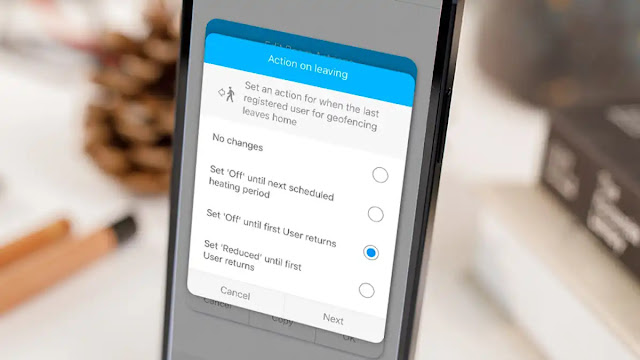



0 comments:
Post a Comment