Creality’s latest resin printer performs well and is easy to use.
Pros
- Easy to use & reliable
- Works with various slicers
- Great print quality
Cons
- Fan runs constantly during printing
- Requires post-printing cleanup + curing (like all resin printers)
- More expensive than some rivals
Our Verdict
I’ve become something of a 3D printing addict over the past few years, but the Halot One Plus is my first foray into resin printing.
For those new to 3D printing, or just to resin printers, it’s important to understand there are major differences between resin printers and FDM printers (the type that print using a spool of filament), such as the Creality Sermoon V1 Pro.
This isn’t the place to compare the two technologies, but it is worth knowing from the outset that with a resin printer like the Halot One Plus, you’ll need a ‘wash and cure’ station as well. Unlike an FDM printer, when the Halot One Plus has finished printing, this isn’t the end of the process: uncured resin must be cleaned from the print (along with supports), then it must be cured using UV light.
Getting to the Halot One Plus itself, it’s the flagship model in the Halot One range, which also includes the Pro and Halot One. It has the largest build volume of the three, the biggest LCD and highest resolution.
It’s no surprise that it’s more expensive, but the question is whether it’s worth buying. Let’s find out.
Features & Design
- 7.9in monochrome LCD
- Proprietary light source
- 4.9in touchscreen
- 172 x 102 x 160mm build volume
Compared to an FDM printer, the Halot One Plus is fairly compact and completely enclosed. It measures 236x243x418mm and weighs a little under 7kg. The cover is required to protect your eyes from the UV light, and it’s such a dark shade of blue it’s hard to see through it.
Fortunately, the large displays progress so you can see how much print time is remaining and how many layers have been printed (out of the total). It’s a capacitive touchscreen, like a phone, and this makes it simple to navigate menus, change settings, choose models to print and enter your Wi-Fi password.
The built-in Wi-Fi means wired connection is something you’re unlikely to use, and there’s even access to Creality’s Cloud service that allows you to download prints on the printer itself. The Halot One Plus can then slice these models and print them.
I’ve seen a lot of people claim that some of the models available are “stolen” and are breaking copyright, so if you want to avoid inadvertently printing something you should have paid for, it might be best to source your models elsewhere.
Under the cover you’ll find a metal resin tray with a transparent FEP sheet screwed to the bottom. There’s a spare included in the box, which is handy.
The aluminium build plate has four Allen bolts that need to be loosened before levelling. This is a simple process (compared to an FDM printer) which requires you to place the calibration sheet on top of the LCD screen, then tighten the bolts once the build plate has been lowered on top of the sheet.
The 7.9in LCD has a resolution of 4320×2560, which is higher than a lot of resin printers. As with graphics, a higher resolution means a smoother-looking print, while a lower resolution means prints are blockier. This is one of the reasons the Halot One Plus costs more than lower-resolution resin printers.
However, because resin 3D prints are created by shining UV light through the screen, it’s important that this light is even across the screen. Many resin printers use a UV LED matrix, but Creality has developed its own ‘integral light source’ which it says can reach over 90% “evenness”, compared to around 50% for resin prints using ‘parallel emission’.
Also, because it uses far fewer LEDs than a matrix, there are supposedly fewer problems with broken units within the matrix.
The Halot One Plus can print 0.01mm layers and has an XY axis precision of 0.04mm. It has dual rails on the Z-axis which should help ensure no deviation for tall prints.
It’s good that firmware updates are possible over the air via Wi-Fi, and Creality says that its team is working on adding webcam support. Confusingly, there are references to cameras in the menus already, but what really threw me was that the ‘Camera password’ in the Camera Monitor settings is actually the password (token) you need to set if you want to print over Wi-Fi from a PC.
With two fans, one for the UV LED and a second for the activated charcoal filter, the One Plus is relatively noisy as the fans run continuously while printing. Using Creality’s own resin, the odour wasn’t too bad, but it certainly appeared that the filter wasn’t able to neutralise the smell completely.
There aren’t many accessories included in the box: just a plastic scraper, a single paper filter (for pouring resin back into the bottle) and a few Allen keys. There are no flush cutters for removing supports, nor any gloves, so these and some IPA (isopropyl alcohol) to clean prints are the extras you’ll need to get as a minimum.
You might also want to buy Creality’s UW-02 washing and curing machine which costs $219 / £179.
Slicers
You have a choice of slicers. There’s Creality’s own Halot Box, Lychee Slicer and ChiTuBox. As I hadn’t used any of these, I went with Halot Box.
It’s relatively straightforward, though you will need to learn how to add supports to resin models. The auto-generated supports weren’t placed in the most sensible places, so it’s worth spending the time to manually add them where you want them.
You can export the sliced model to a USB drive, or print direct to the Halot One Plus over Wi-Fi, after setting and entering the password, and the software will estimate the print time and how much resin will be used.
Printing
For the first print, I downloaded a Minion model from Creality Cloud and used the default print settings. Surprisingly, it printed perfectly with no problems whatsoever – the complete opposite of just about every FDM printer I’ve reviewed.
For the second test, I opted for something much more difficult: a model of Captain Jack Sparrow which filled a good proportion of the maximum height. This took a little over 13 hours to print but, once again, printed successfully first time.
Resin prints are a little flexible before they’re fully cured, and can become brittle at that point, so you have to be careful not to snap pieces off, such as the sword. In this model, one of the two chin braids snapped off when removing a support.
The main problem with this print was that it was stuck so fast to the build plate it was extremely difficult to remove. I had to resort to a metal scraper, and even then, it was tough to prise it off. Reducing the first-layer cure time largely fixed this for subsequent prints, though.
Yet another test was the challenging Tower of Pi. This is virtually impossible on an FDM printer, which is why the designed created a version with walls. But the Halot One Plus took it in its stride, printing almost perfectly at 100%, which is 150mm tall and 85mm wide.
Importantly, there were no issues at all with Z-axis accuracy, and prints with vertical surfaces were also nice and smooth.
Overall, print quality is excellent, and the great light uniformity means you can use the full area of the build plate without sacrificing quality.
After printing, you can run a ‘cleaning’ cycle which cures an entire layer and should catch any small pieces which have fallen into the resin vat.
The default time of 25s wasn’t enough, so I ran it twice more and was then able to use the plastic scraper to remove the cured resin.
Price & Availability
The Halot One Plus costs $399 from Creality’s website.
That’s $100 more than the similar Anycubic Photon M3. It isn’t identical: it touchscreen is smaller, it has a single linear Z rail and doesn’t have the Halot’s integral light source.
In the UK, availability is more limited than in the US. You can’t buy one from Creality’s website, and one of the only UK retailers listing it for sale at the time of review was Technology Outlet, where it cost £469.
For comparison, the Photon M3 costs £295, £174 less, making the Halot One Plus look overpriced. Hopefully this is because it’s brand new, and prices will come down when there’s better supply (and Creality sells direct to UK buyers, something that’s planned for the future).
Bottles of resin aren’t cheap. They’re sold by weight and a 1kg bottle costs $35-40. Creality sells both water-washable and standard resin, in a variety of colours.
Verdict
The Halot One Plus is a very good resin printer overall. In my testing, it performed reliably and delivered high-quality prints without fuss.
Like all resin printers, the process of removing supports, cleaning and curing after printing is a messy business, but there’s no way to avoid this unless you choose an FDM printer instead.
Aside from it being slightly noisier than I’d like, the main problem with the Halot One Plus is the price. It’s considerably more expensive than the Photon M3 and many first-time buyers will find it hard to justify spending the extra.
If you’re not a beginner care about getting the best-possible print quality, and really want the extra light uniformity of the Halot One Plus’ integral light source, you might be able to justify spending more.
Specs
- Print volume: 172 x 102 x 160 mm
- XY resolution: 4320 x 2560 (4K)
- XY accuracy/pixel size: 0.04 mm (40 μm)
- Print speed: 1-4s per layer (depending on the resin used)
- Z-accuracy / layer thickness: 0.01-0.2 mm
- Touchscreen: 4.9in color touchscreen
- UV light wavelength: 405 nm
- Power supply: 100-240 V 50/60Hz
- Power: 100W
- Size: 236 x 243 x 418 mm
- Weight: 6.9 kg


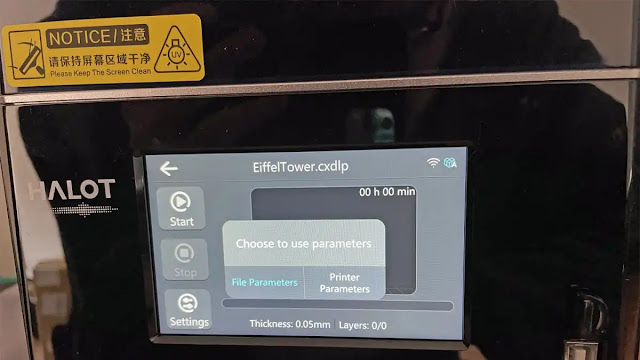






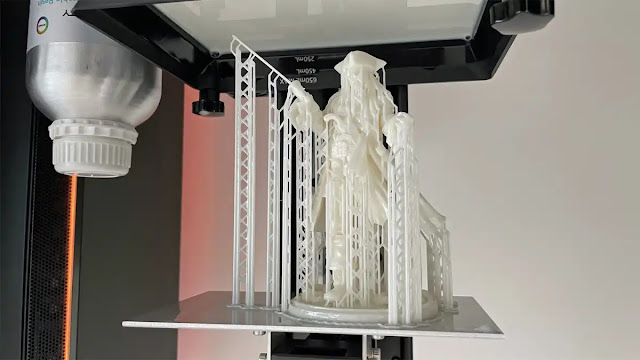



0 comments:
Post a Comment