iRobot's Roomba i7+ comes with a suction dock that gives you up to 60 days of hands-free cleaning. But does that make this robot vacuum one to buy?
Should I Buy The iRobot Roomba i7+ & Automatic Dirt Disposal?
Pros
- Powerful
- Brilliant mapping & targeted cleaning
- Good climbing ability
- Low profile
Cons
- Noisy
- Bangs into furniture
- Expensive for feature set
Our Verdict
Price When Reviewed
- $929
Although Roomba didn’t make the first robot vacuum as many people believe, it certainly popularised the appliance. And it's still at the forefront of robot vacuum innovation, providing self-emptying technology for weeks of hands-off cleaning, and granular mapping that'll even let you target the area around specific pieces of furniture for a clean.
We’re reviewing the Roomba i7+ with a self-emptying base station, although you can also buy one with a standard charging dock.
Design
The i7+ is a classic, disc-shaped robot vacuum, with a shiny black and grey finish. It has a slightly lower than average profile (its dimensions are 34.2 x 34 x 9.3cm), which could be good news for people struggling to find a robot vacuum that fits under their furniture.
However, we’d always advise measuring the clearance height of key pieces of furniture before buying, to ensure that it’ll work for your home.
There’s a camera in the centre and at the front is the RCON sensor, which allows the i7+ to find its dock and virtual boundary marker. Running along the front is a flexible bumper, which – as you’ll see – gets plenty of use.
Accessories
As well as the robot and self-emptying dock, the box also contains a spare vacuum bag, a spare spinning sweeper and a Dual Mode virtual wall barrier, with two AA batteries to power it.
However, I still don't love it. At this price point, getting a plastic post that needs to stand somewhere in a room seems a bit atavistic. It doesn’t look great, it could easily be knocked over and it’s just another thing to buy batteries for (although iRobot believes they should last for 8-10 months).
But what's great is that there's no need to use it. You can create no-go zones entirely virtually by marking areas on the map of your home in the app.
Performance
Once you’ve set up the dock, the i7+ will need to charge for at least an hour, but three hours is advised. One thing to note is that the charging lights on the dock and robot go off after a while. Not knowing this, I spent some time trying to fix a nonexistent problem with the connection.
The next stage is to download the iRobot app. It’s free to use and available for both Android and Apple. Once the robot is charged, you’ll be able to pair it using your home Wi-Fi connection. It connected instantly in our test.
The robot vacuum interacts using voice messages, so you’ll get an audio prompt if there’s a problem charging, or if something is caught in the cleaning mechanism.
Once it started, the first thing that struck me was how noisy it is in operation, with a mechanical whirring sound and a spinning sweeper that combine (especially on hard flooring) to overpowering effect. iRobot says its operating volume is 68dB, which is not quiet for a robot vacuum.
But it's an effective cleaner, with rubber multi-surface brushes that pull hair and debris from carpets and an edge-sweeping brush that gets into corners. The only issue is on hard flooring, where the spinning sweepers may scatter larger pieces of debris.
Also, if you have pets or someone with long hair in your household, you’ll find that the sweeping brush gets tangled up with hair that you’ll have to cut away.
At other times – and honestly, there are many other times – it ploughs hard into chair legs and tables, with an audible thump. Fortunately, I don’t have any antique furniture likely to be damaged, but if you don’t want a robot vacuum playing bumper cars with any pricey pieces, this should be a consideration.
I tested its object avoidance by putting a shoe in its path. Again, it was literally hit and miss. It avoided the shoe on two occasions while cleaning the room, then returned and shunted it into a sofa.
However, the i7+ is a good climber, which means fewer rescues and a lower likelihood of getting tangled up. This is really important in a set-and-forget robot vacuum. It's no good setting up cleaning schedules and going out, only for the robot vacuum to beach itself on a trainer after five minutes and not manage to clean.
App And Mapping
The app is straightforward to use. The first time the robot goes out, it’ll create a map, which you can then annotate. Or, at least, that’s the theory. In reality, the i7+ was unable to make its map on its first cleaning run. It took two non-vacuuming mapping runs to build up its cartography skills.
But once the map had been created, it delivered impressive results. You have the option to alter the room boundaries that the robot creates, then name the rooms and add in key pieces of furniture and other household items.
Once your map is complete, you have a granular level of control over your cleaning. For example, if you spill some cereal in the kitchen, you can request that the i7+ head straight over and clean up around the kitchen table.
If you connect the i7+ to your Google Assistant or Alexa device, it’s even easier: you can just say, “Roomba, clean up under the kitchen table”.
It also means you can set up schedules so that it vacuums around the cat's litter tray (one of the system's nameable objects) every morning, or around the sofa in the living room once everyone has gone to bed. It's a game-changing feature that will revolutionise your experience of robot vacuum use.
You can't adjust the cleaning power but there are three cleaning system options, based on how whether the i7+ goes over rooms once or twice.
Self-Emptying Dock And Maintenance
The Roomba’s dock is slightly slimmer and more compact than those of some popular rivals. Plus, as it’s in black, it has a more discreet look than white models.
Still, it is considerably larger than a simple charging dock, which does mean that you’ll have to find a new spot for it. You won’t be able to hide it under a sofa, especially given the fact that the robot has to trundle up an attached slope to charge.
It’s easy to maintain. Once a month, you’ll need to clean the charging contacts and infrared window and inside the dock.
When the bag in the dock needs to be emptied, you’ll get an alert via the app. Plus, an indicator light will illuminate on the dock itself. The bag will last for up to 60 days. We can’t specify for how long exactly, as we weren’t able to fill it up during our testing period.
There are more compatible bag options available in the US, so it's cheaper. You can get six bags for $20.99. For even better value, you can buy a full kit of replacement bags, filters and brushes for just $37.99.
Bear in mind that the robot vacuum is emptied via suction into the dock. When it returns and is emptied, it makes an extremely loud and quite prolonged noise.
Pricing And Availability
If you’re in the UK, the iRobot Roomba i7 has an RRP of £799.99. But the best current price is direct from the iRobot website, where it’s available for £699.
If you want this model of robot vacuum but aren’t convinced by the self-emptying dock, it’s priced at £599.99 – although it’s currently available from iRobot for £499.99.
US residents have more options. The i7 and dock are available from Amazon and Wal-Mart but the best price we can find for it new is from Best Buy, where it's $799.99.
Verdict
The i7+ and its dock have both major advantages and disadvantages. The self-emptying technology, mapping and targeted vacuuming features are world-class. It's a good cleaner too, and it's unlikely to get beached in your home. However, it's noisy and navigates like a bumper car – which is not ideal at this price point. This makes it difficult to wholeheartedly recommend.
It would make a great set-and-forget vacuum cleaner if you have sturdy furniture. But bear in mind that you'll want to schedule it to run while you're out of the house to make the most of its features and minimise its flaws.
Specs
- Robot vacuum with self-emptying technology
- Dimensions: 34.2 x 34 x 9.3 cm
- Weight: 3.38kg
- Dustbin capacity: 0.4 litres
- Operating volume: 58 dB






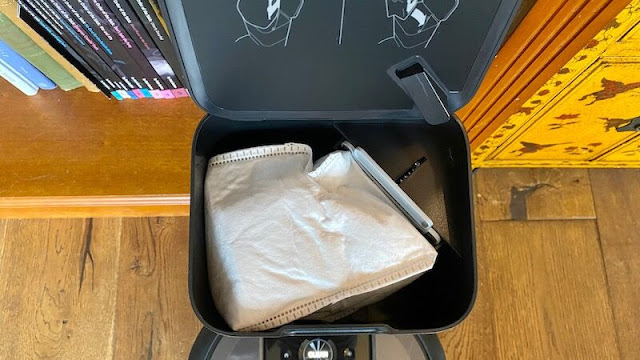

0 comments:
Post a Comment