Ecovacs' flagship robot vacuum has designer credentials, industry-leading suction power, state of the art navigation, plus self-emptying and self-cleaning technology. Oh, and you can use it to call home when you're out.
Should I Buy The Ecovacs Deebot X1 OMNI?
Pros
- Genuinely smart navigation
- Excellent suction
- Mapping allows for granular cleaning directions
- Voice assistant
Cons
- Large dock
- Auto-emptying is noisy
- Expensive
Our Verdict
Price When Reviewed
- $1,549
New functionality is added to robot vacuum cleaners all the time. As its name suggests, the X1 OMNI is one of the most fully-featured available, cramming in almost everything that a robot vacuum cleaner can currently do.
It has phenomenal suction, a redesigned spinning mop, an onboard camera with two-way audio that you can access remotely, an inbuilt voice assistant, state of the art navigation, and detailed 3D mapping.
What’s more, it’ll automatically empty its dustin into the dock, empty and refill its dirty water tank, wash and dry itself.
So, on paper, it’s a monster. But what is it like to use?
Design And Appearance
- Created by a design studio
- Dimensions: 36.2x36.2x10.4cm
- Two spinning sweepers
The X1 OMNI was designed in conjunction with the Jacob Jensen Studio in Denmark. They haven't tampered much with the familiar robot vacuum look, but it has some nice detailing and a subtle sheen of quality befitting its price point. It’s essentially a silver-topped disc, with a raised LIDAR tower at the front.
At the front, there’s a camera you can access via the app, as well as a speaker and microphone for the voice assistant and audio. Underneath, it has two side brushes, and spots to attach the mopping plates.
Set Up
The X1 OMNI is easy to set up. Fill the clean water tank in the dock, pop a bag in its slot, plug the dock in and attach the brushes to the underside of the robot vacuum.
Once you’ve downloaded the ECOVACS app (free to use and available for Apple and Android), follow the in-app instructions to pair. It uses your home Wi-Fi connection and in our test it found and paired with the robot instantly.
It might be useful to note that the OMNI reverses into its dock. You’ll know you’ve got it right when the charging light is on and visible at the front of the robot. Don’t do what I did and put it in the wrong way around, allowing the charge to slowly drain away while you try to figure out if something isn’t plugged in properly.
Performance
- 5000PA suction
- 4hr 20min running time
- 67dB operating volume
Sometimes, when there’s a product with a lot of bells and whistles, the central functions get a bit lost. This is not the case with the X1 OMNI, which is absolutely fantastic at what it’s supposed to do: clean floors.
It has the most powerful suction we’ve tested (5000PA), and is suitable for hard flooring and carpets. We’d still say that if you have very thick carpets, you’ll need to vacuum regularly by hand for a deeper clean.
The X1 OMNI has a surface detection function, so it can punch up the power when it comes to a rug or carpet, while conserving battery battery life with lower suction on hard flooring.
Once it’s fully charged, it can run for 4 hours and 20 minutes. It hard to imagine a scenario when you’ll need more time than that. The charging time isn’t specified but I’d estimate it was around 5 hours.
One of its selling points is its AIVI 3D Obstacle Avoidance. Ecovacs claims it can identify and avoid 18 common items, including shoes, socks and wires. I tested out this feature by laying a trainer and a sock in its path. The object detection really works. The X1 OMNI seamlessly navigated around the obstacles without getting tangled up and needing a rescue.
However, I think that a stray shoelace or short USB charging cable could still get sucked up inside.
The object detection means that it stops short of pieces of furniture instead of ploughing straight into them, but if you have a raised threshold to a room, the X1 OMNI should still be able to cross it successfully without getting beached. Altogether, its navigation is as good as any robot vacuum I’ve tested.
It’s also very quiet; Ecovacs says it has an operating volume of 67dB.
Ecovacs App
- 3D mapping
- Granular scheduling
- Can target specific pieces of furniture
The app is easy to navigate and gives you a lot of granular control of the robot and its cleaning schedule.
You can opt for three levels of suction, three levels of water flow, specify a room-by-room cleaning sequence and of course, schedule cleaning.
After its first cleaning trip around your home, it will build a very detailed map. If it doesn’t get it quite right, you can change the room boundaries. This will allow you to do things like ask the voice assistant to mop the kitchen, or to set up a daily schedule where the OMNI cleans the kitchen after breakfast in the morning or vacuums the living room after you go to bed at night.
It also generates a 3D map, to which you can add pieces of furniture. In turn, this allows you to give specific instructions, such as “clean under the sofa” or “clean around the kitchen table”.
X1 OMNI Dock
- Large dock (43 x 45 x 58cm)
- Replacement bags needed every 1-2 months
- Noisy suction emptying
Thanks to its integral water tanks, cleaning system and vacuum bag, the X1 OMNI’s dock is massive. There’s no getting away from that. Its dimensions are 43 x 45 x 58cm and it needs some clearance space around it to operate properly.
It's charcoal and silver, with a minimalist aesthetic. However, in spite of its design credentials, it looks like an expensive bin and I don’t love it, although I'm really at a loss for how it could be improved. Still, even if it's not gorgeous, it's discreet and simple.
Still, if you want a robot you can schedule to clean and forget about, this is it. You'll only need to empty the bag in the dock every one to two months. Bags are $23.99 for 10 in the US, but pricier in the UK, where they're £10 for two, although you may be able to find a deal to get them more cheaply.
Mopping Function
- Twin, spinning mops
- Empties, refills, dries and cleans itself
- Cleaning & drying is noisy
The X1 OMNI is built as a set and forget cleaner. So, after it’s finished mopping and returns to the dock, the onboard tank is emptied and refilled and the mop pads are rinsed out and dried. This will prevent it from getting mouldy if you don’t step in and clean it yourself (which would somewhat defeat the object).
The trade-off is that the cleaning and drying process is pretty noisy, but it only lasts a minute or two.
You'll need to ensure that the 4-litre clean and dirty water tanks are kept full/ emptied regularly. The app and voice assistant will remind you when it's time, and it's easy to do. The top of the dock opens to show the tanks beneath. Each has a handle and can be lifted straight out and taken to the sink.
The X1 OMNI has twin spinning mop pads, which rotate at 180RPM and give a better cleaning performance. Still, it’s not as effective as mopping by hand and it won’t mean you never need to mop again.
Although you can choose from three possible water levels, none will get your floor really wet, so if you like to slosh a lot of water around when you clean, it won’t be satisfying. Another negative point is that, if the robot has to cross a rug or carpet to return to its dock from mopping the bathroom, the rug may get slightly damp.
Voice Assistant
- Integral voice assistant
- Responds to 36 commands
- Several languages supported
The X1 OMNI has an integrated voice assistant, Yiko. You can wake her up up by saying, "Okay Yiko". You can then give her one of 36 voice commands (all of which you can see in the app, and some of which are synonymous). The commands pretty much encompass everything you could want the robot vacuum to do.
The only snag is that you’ll need the app open to learn the commands (although you don't need to keep the app open to use voice control).
Some of the commands, such as “Start cleaning”, “Clean my house” or “Begin cleaning” are easy to remember, others, such as “Have consumables expired?” are not as likely to spring to mind.
When you speak to Yiko, she’ll respond to you, much like Alexa. She can understand a number of languages, including French, Italian, German, Korean and English. Bear in mind that if you speak to the voice assistant during cleaning, the robot vacuum will pause.
Altogether, I liked this function a lot more than I expected. It’s handy to be able to instantly request that the kitchen floor be mopped, rather than faffing around with the app. Plus, it means you can have voice assistant functionality without figuring out in advance if it’ll work with your home setup. Still, it’s also compatible with Alexa and Google Assistant.
Camera And Audio
- Remote video operation
- Two-way audio
- Security patrol
The X1 OMNI has an onboard camera, microphone and speaker. This means it has two-way audio capacity. Open the camera function in the app and you can control your robot cleaner from wherever you are, essentially driving it around your home like a remote control car.
Although the picture is extremely clear and detailed, it’s not the easiest thing in the world to drive. Better still, you can opt for it to patrol your home automatically, and watch the feed to see that nothing is amiss. You can even save videos and photos.
You can also say hello to any pets while you’re out but if the reaction of my cat is anything to go by, it’s more likely to scare than reassure them.
Price And Availability
The X1 OMNI is one of the most expensive robot vacuums we’ve tested. But that's no surprise, given that it's Ecovacs' flagship product and absolutely crammed with features.
It's available to buy in several countries. If you're in the US, you can get it from Amazon or Best Buy. In the UK, it's available from Ecovacs itself or Amazon.
The brand is having fairly regular promotional events, so it's worth keeping an eye out for deals if you're thinking of buying.
Verdict
This really is a monster robot vacuum cleaner – in terms of size, price, features and power. It's hard to imagine how it could be topped. If you want a top-of-the-line robot vacuum with all the bells and whistles, the X1 OMNI is a serious contender.
However, it's pricey, so it's worth considering whether you're going to use all of the features you'll be paying for.
For more robot vacuum cleaner options, have a look at our round-up of the best robot vacuums we've tested.
Specs
- Robot vacuum and mop with self-emptying and self-cleaning features
- 5000PA suction
- AIVI 3D obstacle avoidance
- Battery life: 4 hours 20 mins
- Operating volume: 67dB
- Inbuilt voice assistant
- 3D mapping



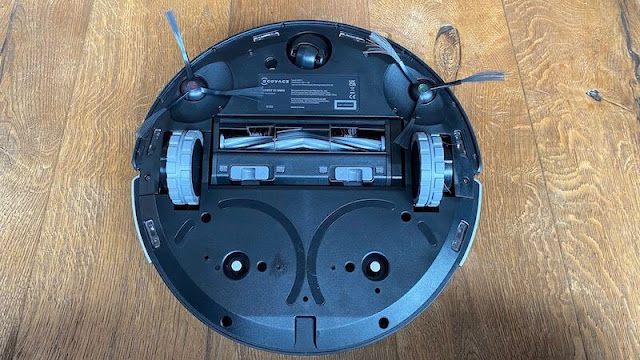






0 comments:
Post a Comment