Amazon updates the Kindle Paperwhite, bringing a bigger screen and colour temperature. We open the book.
Should I Buy The Amazon Kindle Paperwhite (2021)?
Pros
- Larger display with colour warmth
- Longer battery life
- USB-C
- Shows Audible and Comixology content
Cons
- Content management still cumbersome
Our Verdict
Price When Reviewed
- From $139.99
Amazon’s Kindle Paperwhite was first introduced back in October 2012, so it’s fast approaching its tenth birthday. To celebrate a decade as one of the most popular eReaders around, Amazon has given the range a significant upgrade, with a bigger display, a handy screen-warmth setting as well as some software improvements.
So, should you be passing on your old Paperwhite to a friend and breaking out the credit card once more? Here’s our full Amazon Kindle Paperwhite (2021) review.
Design & Build
If, like me, you’re a long-time Paperwhite user, then the most obvious change with the new model is the larger size. The frame itself is only slightly increased, going from the 167 x 116 x 8.18mm dimensions of the 2018 model to a 174 x 125 x 8.1mm configuration.
Weight has also grown a tad, with the 187g of the older model now moving up to 205g. Don’t worry though, this is still a very comfortable device to hold that doesn’t feel heavy at all even during extended reading sessions.
In fact, the small expansion of the width arguably makes it more comfortable to read with two hands than the previous efforts.
Amazon achieves this by slimming down the top bezel, which has the added benefit of moving the text up to nearer the top of the device, while still giving you a roomy bezel at the bottom where you can grip the device without accidentally turning a page or opening up the menu.
Otherwise, it’s a very similar design to its predecessors like the Paperwhite 2018. The front panel is smooth, not the photo-frame style of some earlier models, and attracts fingerprints like an avid collector.
You still have the grippy surface on the rear that means you don’t worry about dropping the device, but should that happen when you’re reading in the bath, it’s not a disaster as the IPX8 rating is there to ensure the Kindle Paperwhite (2021) will survive the dip.
Amazon does still persist with putting the power button on the lower edge of the chassis though, which remains the daftest position it could occupy. Maybe the next generation will see sense and finally move it to the top.
If you want page turn buttons, you'll have to look to the Kindle Oasis.
Specs & Features
While there are some cool new features on this model, it’s still a Kindle and as such there are the constants you would expect.
The e-ink screen remains monochrome, there’s a built-in backlit for reading in darker settings, you can’t do much else on it except read, and while you can send non-Amazon books to the device, it’s much easier to embrace the Amazon Kindle book world if you want to have the best experience.
These might sound like negatives, but I think they are key elements that make a Kindle such a satisfying way to enjoy books. You don’t get distracted by notifications like you would on a tablet or smartphone, there’s no temptation to switch over to another app to check something, and you don’t have to wrestle with managing files.
It’s basic, simple, and means you can get on with reading rather than multi-tasking. I wouldn’t swap mine for the world.
Display
Naturally, the new display is the most important feature for the new Paperwhite.
As mentioned above, it’s a 6.8in panel running at 300ppi and I have to say that it might sound like a small increase over the previous 6in ones, but the repositioning of the screen due to the smaller top bezel and the increased display size does make it feel quite substantially larger.
Opening up the same book on my 2015 Paperwhite, with identical font choice and size, shows that the new model displays an extra two lines of text per page. As I’m somewhat blind after years of staring at screens, this is on a larger font-size, so if your eyes are sharper than mine then you should find that you’ll get even more lines per page with the 2021 model.
With the Kindle Paperwhite (2021) you also get Warmth control, first seen on the Oasis. This is excellent, as it allows you to incrementally adjust the colour temperature of the screen.
Set at zero you have the cold blueish light emitted by the 17 under-display LEDs that was the kind of thing previously offered as standard with Paperwhites. But as you move the slider up it adds a more red light, giving a yellowish hue that is be much easier on the eyes in low light situations.
There’s also a schedule feature that lets you set certain times when the warmth setting is engaged, which is ideal for the evenings and nighttime when you don’t want blue-light stimulating your brain and making it more difficult to sleep.
Storage
Amazon offers 8GB of storage on this model, while the new Amazon Kindle Paperwhite Signature Edition boasts a comparatively whopping 32GB. But as eBooks are so small, you’ll not really need the larger capacity unless you want to store a lot of audiobooks or graphic novels on your device.
If you have both the Kindle and Audible versions then the Whispersync feature will keep track of your progress, so you can move between listening or reading without having to remember where you’d left off.
You can also have your Comixology library available, so you can read graphic novels or comic books on the device, then keep track of them all via Goodreads. Harmonious features like this remind you how Amazon started out as a company focussed on books and it’s good to see that it’s still innovating in this space even if its retail empire has grown far beyond print.
User Interface
Amazon has tweaked the Kindle software a few different ways recently. Now, when you get a new device, you can use the Kindle app on your smartphone to set it up in just a couple of taps. Essentially it pairs via Bluetooth then shares all the account details so you don’t have to do it on the Kindle itself. This meant that I had the Paperwhite up and running within a minute or two of taking it out of the box.
The interface has also had a facelift, with the main screen now offering two options at the bottom of the screen - Home and Library - to quickly move between them, or you can tap the image of the book you’re currently reading to go straight back to the last page you read.
Kindles have a Dark mode these days, which inverts the display to show white text on a black background, plus Amazon states that page turns have increased in speed by 20% along with other performance enhancements.
I can’t check this accurately, but can say that the overall feel of the Kindle Paperwhite (2021) is responsive and fast, with none of the ponderous transitions that my older version can sometimes exhibit.
Battery Life
Kindles are renowned for their endurance, thanks to the low energy demands of e-ink displays. Amazon has bolstered this for 2021 by increasing the battery life through some efficiency improvements. Now, it states, you can get 10 weeks of use from a single charge, based on thirty minutes reading each day, with Wi-Fi turned off and brightness set to thirteen.
Obviously, the loan period of test devices doesn’t usually extend to ten weeks, so I can only go by my experience of the device over a week, during which time I read an hour or so each night and still ended up with about 75% charge left in the tank. Kindles last for ages, so you can be sure that you won’t need to be near a power point too often unless you run it at full brightness all the time.
Recharge times at around two and half hours from zero to full, so you won’t have to wait that long to get back to your stories.
Price
You can order the new Amazon Kindle Paperwhite (2021) directly from Amazon today. There are no longer LTE and Wi-Fi versions, with Amazon settling on the latter as standard. You do get the option of an ad-supported model though, which will save you £10/$20 if you’re happy to have products displayed on the Lock Screen.
For the ad-supported model it’s £129.99/US$139.99 while the non-ad version will set you back £139.99/US$159.99. Either way, you can get it with a three month free trial of Kindle Unlimited.
If you want the extra storage offered by the Amazon Kindle Paperwhite Signature Edition, which also features wireless charging and automatic display brightness adjustment, then you can order that for £179.99/US$189.99.
There’s also the Kindle Paperwhite (2021) Kids, which is the same as the Paperwhite reviewed here, but with the addition of a colourful case, free access to 1,000 children’s books, plus a two-year warranty all for £139.99/US$159.99.
To see how these compare to the models they supersede, read our best Kindles roundup and best eReaders chart.
Verdict
For a number of years now, the Kindle Paperwhite has been an excellent distillation of a single-use device. Pretty much everything you want and nothing that you don’t.
By increasing the screen size, while maintaining a slim and lightweight frame, the 2021 Paperwhite is easily the best one yet. Not only do you see more of your book on the display, but the addition of the warmth feature from the Oasis makes it much easier on the eyes, especially at night.
Faster charging would be nice, but with improved battery life and a USB-C port, you arrive at what is the sweet spot in the Kindle range. Indeed, this is one of the best eReaders around.
Specs
- Amazon Kindle Paperwhite (2021): Specs
- 6.8in e-ink display with 300ppi
- 17 LED backlight with adjustable colour warmth
- 8GB storage
- Dual-band Wi-Fi
- Bluetooth
- USB-C
- 174 x 125 x 8.1mm
- 205g





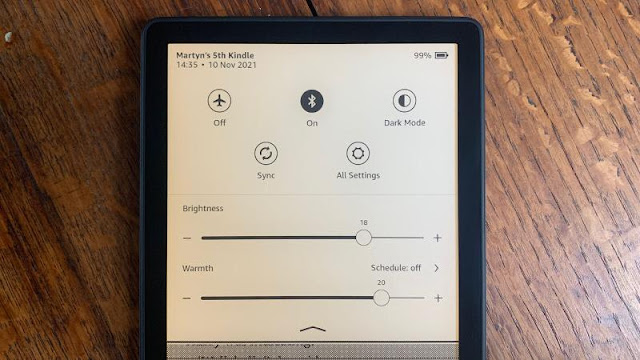



0 comments:
Post a Comment