A health and wellbeing monitor that - with a subscription - helps you action the data it records.
Pros
- Good battery life
- Physical button
- Alexa built-in
Cons
- Some features locked behind Premium subscription
- No Google Assistant or music control
- Some Bluetooth connection problems
- No third-party apps
Our Verdict
- The Versa 4 is almost identical to the Sense 2, lacking only the ECG and body response sensors. The lower price might be tempting, but Fitbit has removed useful features from both devices such as music playback control, Google Assistant support, and there are no third-party apps, making the Versa 4 difficult to recommend.
Alongside the new Sense 2 comes the Versa 4 from Fitbit. Now owned by Google, you could assume these health-focused smartwatches are edging ever-closer to running Google’s Wear OS, but this is very unlikely to happen. Out of the box they run a refreshed version of Fitbit OS.
It’s impossible to review the Versa 4 without comparing it to the extremely similar Sense 2 and, of course, the Versa 3.
The Versa 4 fixes some of the Versa 3’s issues, but mysteriously drops useful features at the same time. Many will see the Versa 4 as the ‘Sense 2 Lite’ but is this the fitness watch to buy?
Let’s dig in.
Features & Design
- Thinner and lighter than Versa 3
- Physical button
- No ECG or skin temperature sensor
Hard to tell apart from the Versa 3 at a glance, the fourth-gen model is thinner and lighter. It’s very comfortable to wear all day, and the standard silicone band has a similar peg-and-loop design to Apple’s silicone strap.
The watch itself has a bright OLED display and – praise be! – a physical button instead of the Versa 3’s much hated solid-state one.
There’s a built-in speaker and microphone, allowing you to take phone calls over Bluetooth, including from WhatsApp and other apps. They can also be used for Alexa. Once set up, you can hold the button for a couple of seconds, say your piece and Alexa will respond exactly like on an Echo speaker.
Well, not exactly: the speaker quality is fairly poor and distorts quite badly. That goes for phone calls, too, with the caller hard to hear – especially in anything except a quiet environment. That isn’t only at maximum volume, either.
Currently, contactless payments are possible using Fitbit Pay, but not many mainstream banks are supported in the UK. It’s pretty much just Santander (Starling and Revolut are also on the list). If you can get it set up, you can use it to tap and go on transit systems – including TfL in the UK – and anywhere you see the contactless symbol in shops and restaurants.
Of course, most people buy a Fitbit for activity tracking, and the Versa 4 excels here. There’s a built-in GPS, as you’d expect, so you don’t need to take your phone with you to monitor distance and your actual route when going for a run.
While it doesn’t have the EGC feature of the Sense 2, the Versa 4 can still detect signs of atrial fibrillation while you’re sleeping or are still and notify you if any are detected. It will also warn you of high and low heart rate – you can stick with the defaults or customise the limits in the app.
It’s water resistant to 50m, so you can swim with it, or wear it in the shower.
The watch will automatically detect exercise, though can take up to 15 minutes to do so. Fitbit has doubled the number of workouts from 20 to 40, so whatever you’re doing should be trackable. New modes include CrossFit, dancing, cross-country skiing and HIIT.
You can start a workout manually, of course, and see your stats while you exercise. What you see depends upon the workout, so it could be your pace and hear rate for running, or your heart zone for aerobics.
Some of the watch faces include this data, too, so you can see it at a glance without opening the Exercise app.
Fitbit OS
At this point, it’s worth talking about the updated interface. Fitbit says not only has the hardware been redesigned: so has the software.
While some may have expected the Versa 4 (and Sense 2) to run Google’s Wear OS, they don’t. What you get is a tile-based operating system that’s certainly easier to use than before.
You swipe left or right to scroll between these tiles, and you can edit the order and what’s shown in the Fitbit app.
By default, there’s Steps, Today’s Activity, Heart rate, Sleep, Timer, Exercise and Weather.
Swiping up from the bottom brings up recent notifications.
Pressing the button wakes the screen, or you can raise your wrist to wake it. A second press displays the list of all apps, and a long press of the button launches Alexa. A double-press shows four shortcuts including Fitbit Pay.
Aside from the fact that there’s noticeable lag as you’re swiping around, it’s all relatively intuitive and easy to use.
However, there are a few features missing. One is the absence of music control. There is no way to control playback of audio playing on your phone, nor a Spotify app. Both were present on the Versa 3.
When we queried this Fitbit told us that it had “prioritised the most important features that we know our users care about, including heart rate tracking, sleep tracking, and stress management.” However, it added that “we’re working on it and will keep users updated on new features as they’re added over time”.
You might assume it’s not possible to find your phone, but this is the one ‘app’ that isn’t installed by default. Currently, there are only Fitbit apps available and the only non-Fitbit content is clock faces, some of which you have to pay for.
This leads us to another missing feature: it isn’t possible to change clock face on the Versa 4. You have to open the Fitbit app and select the one you want in the Versa 4’s settings, which is both inconvenient and frustrating if you want to swap between two or three faces regularly.
Fitbit App
You can see some data on the Versa 4, but there’s a lot more to be found in the app. On the Today tab you can see your zone minutes, steps, floors climbed, distance covered and calories burned.
You can edit what’s shown and in what order, so you can focus on what’s important to you.
Some of the features require manual logging, such as how much water you’ve dunk, what you’ve eaten and, for diabetics, your blood glucose levels. You can add a Menstrual Health tile and track your weight, either automatically with a compatible smart scale or by entering it manually.
The more data there is (whether from the Versa 4 or entered by you) the more you’ll get from the app.
However, you won’t get the full experience unless you subscribe to Fitbit Premium. The app will nag you to do this, and you’ll find some features aren’t available without a Premium subscription.
The latter is a score out of 100 that tells you how ‘ready’ your body is for exercise each day.
As ever, you can add Fitbit-owning friends in the app and compete with them each week for the most steps.
In the Discover tab you’ll find guided programs to help you exercise more, eat healthier and get fitter. You can also challenge friends to ‘Adventure races’ or do solo adventures where you virtually explore locations as you walk.
There’s a dedicated Premium tab with shortcuts to all the benefits. It’s worth tapping on all of these as some aren’t enabled by default when you subscribe, such as Snore Detection, because it uses the Versa 4’s microphone and needs your permission.
It’s frustrating that the app doesn’t prompt you to do this: it’s only when you try to see whether you were snoring or not that you’re asked to set it up. Similarly, it’s easy to miss prompts for other features such as detecting atrial fibrillation in the Discover tab.
Along similar lines, you’ve got to dig deep into the Versa 4’s settings to find features such as scheduling sleep mode and alarms. They’re there, but are buried and not offered when you first set up the watch.
You’ll have to go into the app’s settings to configure notifications, which are also disabled by default for all the apps installed on your phone.
If you’re using an iPhone you won’t be able to reply to messages: the Quick Reply function is available for Android only.
Battery Life & Performance
- Up to a week (but <4 days with always-on display)
- Using GPS will shorten life considerably
- Bluetooth connection problems
Fitbit has always been reliable in its battery life claims, and it’s no different for the Versa 4. Using the always-on display means you’ll start to get low battery alerts after about three days, but as long as you don’t use the GPS for tracking runs, you’ll get almost four days before recharging.
Turn off the always-on display and you’ll get up to a week between charges, which is great compared to many smart watches, but par for the course for most fitness trackers.
When it comes to performance, the Versa 4 makes it very clear that it isn’t a medical device and that you shouldn’t treat it like one. It’s there to give you useful data on fitness and wellbeing.
I found that, after a couple of initial nights where sleep wasn’t tracked properly, the Versa 4 did an excellent job and accurately detected when I fell asleep and woke up, including any times of restlessness in the night.
GPS and heart rate tracking was also good, although for heart rate, I didn’t have a medial-grade device to compare it against.
Similarly, for the rest of the stats, including SpO2 and skin temperature, I had to take the Versa’s word for it. Given the Versa doesn’t have the body response sensor, and Fitbit’s website says only the Sense 2 has a ‘skin temperature sensor’, it’s unclear exactly how the Versa 4 can report on skin temperature.
My major gripe was that the Bluetooth connection to my iPhone 12 was unreliable. For the first few days, it wouldn’t stay connected for any period of time, requiring me to disable and re-enable Bluetooth on the phone sometimes and, at other times, hold the Versa 4’s button for 10 seconds to reboot it at others. (I had no other Fitbits, trackers or watches connected to the phone.)
After that, it seemed to settle down and work ok, syncing data with the Fitbit app automatically and allowing me to use Alexa. However, weather data still refused to sync for me (it worked fine for our photographer, oddly), and the Fitbit app crashed a few times suggesting that there are some bugs to iron out.
Price & Availability
You can buy a Versa 4 from Fitbit for $229.99 / £199.99.
It’s also available from other retailers in the US and UK, including Amazon, for the same price.
This makes it $70 / £70 cheaper than the Sense 2.
Verdict
Rating the Versa 4 isn’t an easy task. It’s really a case of one step forward and at least one step back.
The OS is undoubtedly improved, and bringing back a physical button is the right call. You also get very good sleep and GPS tracking, which are often lacking in cheaper devices from rivals. Plus, you get a whole load of data, presented in a clear way.
But without Fitbit Premium, the Versa 4 really only tells you what you did and not how to action any of it. If you want those insights, it becomes a more expensive proposition.
And that might be acceptable if Fitbit hadn’t removed useful features such as music control, Google Assistant and support for third-party apps.
Fitbit confirmed this is the case, saying “we do not have plans to offer third party apps on these health and wellness focused devices”.
This leaves the Versa 4 feeling a lot like a fitness band that just happens to look like a smartwatch.
Unless you’re a runner that needs the GPS but doesn’t want to listen to music, you’ll need to take your phone with you. And if you’re going to do that, you don’t need the Versa 4’s GPS and so should consider an Inspire 3 or Charge 5 and get a very similar set of features for less money.
You could even look to rivals, such as Amazfit and pay three-quarters of the price for a GTS 3 which has GPS, SpO2 monitoring and Alexa. If you have an iPhone, the Apple Watch SE is a much slicker proposition for only a little more money.
For more alternatives, see our roundups of the best smartwatches and fitness trackers.








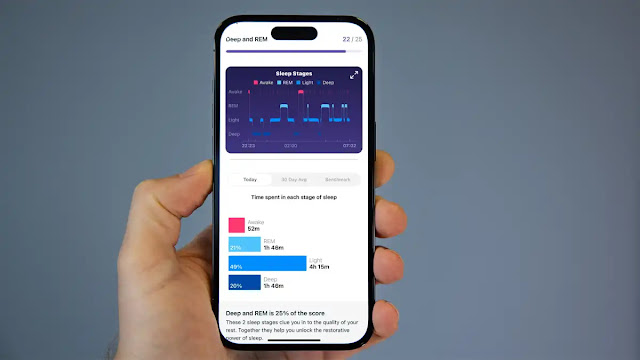
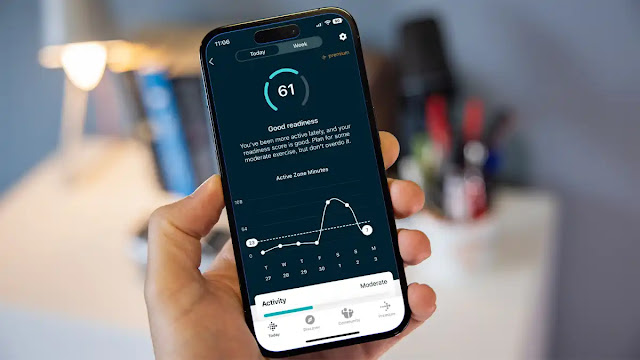
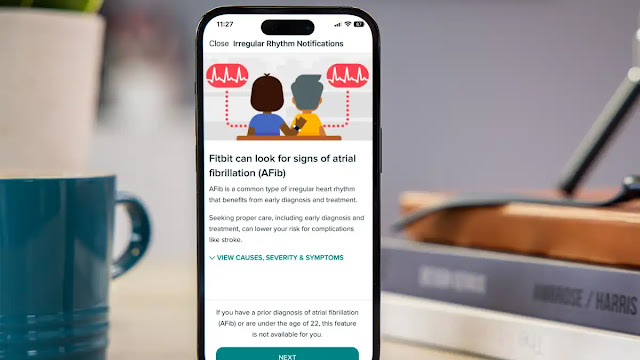


0 comments:
Post a Comment