While Snap came from small beginnings, the company is estimated to be worth $29 billion and is looking to enter the camera market with Snapchat Spectacles. We’ve spent some time with Snapchat’s camera-enabled sunglasses, and here’s what we thought.
Should I Buy The Snapchat Spectacles?
Our Verdict
- While we were initially dubious about Snapchat Spectacles and its value in a world full of action cameras and smartphones, but Spectacles do make recording videos much simpler and much more fun to watch too. The design isn’t for everyone but if you’re a Snapchatter or someone going on holiday that has a spare £130, it’s a fun piece of tech that’ll help you document your life and experiences.
Price When Reviewed
- $129.99
Snapchat is a hugely popular social networking app available for iOS and Android that lets users share photos and videos that automatically expire after a set amount of time.
While Snap came from small beginnings, the company is estimated to be worth $29 billion and is looking to enter the camera market with its inaugural product, Snapchat Spectacles. We’ve spent some time with Snapchat’s camera-enabled sunglasses, and here’s what we thought.
Pricing And Availability
Before we get into the nitty-gritty of what Snapchat Spectacles offer, let’s first discuss UK pricing and availability. Snapchat Spectacles are now officially on-sale in the UK after a period of exclusivity in the US. Those interested in picking up a pair of Snap’s camera-enabled sunglasses will have to fork out £129.99 in the UK ($129.99 in the US).
At launch, you only had two options if you wanted to buy the Snapchat Spectacles. You could either head to the Snapchat Spectacles website and order them online (shipping usually takes around 3-5 working days) or you could use the Snapbot.
In a slightly odd turn of events, Snap is sending a Spectacles-themed vending machine dubbed Snapbot around the UK, US and Europe, allowing users to quickly buy Spectacles. Simply head to the Snapbot website to find out where your closest vending machine is.
But, as of 18 July, you can now get hold of the Snapchat Spectacles much easier via Amazon. See the Snapchat Spectacles on Amazon here.
The design of the Spectacles will likely divide opinion; while some will love the quirky and out-there design of the sunglasses, others will think it’s a bit too in-your-face and would prefer something a little more understated.
With that being said, there are various degrees to outrageousness when it comes to Snapchat Spectacles. It’s available in three colours: Black, Teal (Blue) and Coral (Red), with the Black variant being the most understated in terms of design.
It features a black frame, black lenses and yellow rings around the camera and light modules on either side of the glasses. There’s also a light detailing present on the arms of the sunglasses. Not too bad!
However, the teal and coral Spectacles are a little more in-your-face. They both feature brightly coloured reflective lenses and colourful detailing on the arms of the glasses. While the Snapchat Spectacle models on the site look cool, we’ve got a feeling that not everyone will be able to pull them off.
There’s also a light on the inside of the glasses to give you a heads up when a video is being recorded and when it’s about to finish (it’ll flash when there are two second left).
Along with the Spectacles, Snapchat provides a soft-to-the-touch triangular glasses case that doubles up as a wireless charger for the glasses. In fact, the case can provide four full Spectacle charges before requiring a top-up itself.
Snapchat’s camera-enabled glasses aren’t perfect, though. There are blind spots on the left- and right-hand side of the glasses due to the camera and light housings. It’s not enough to be put off from using them completely, but it’s noticeable when wearing the glasses. The glasses aren’t waterproof or even water resistant, meaning you can’t wear them in the rain or in a swimming pool.
Oh, and they’re not polarised either, meaning that unlike standard sunglasses, they won’t reduce glare from reflective surfaces like water and glass.
These changes may be negated on the upcoming Snapchat Spectacles 2 though, due for release in 2018.
Using Snapchat Spectacles
Snapchat Spectacles feature a wide-angle 115-degree lens that is said to mimic how humans see and while that is generally the case, you still should be conscious that the camera is mounted on the right of the glasses and that it might miss out on things happening to the far left of you. Apart from that, the hardware is incredibly simple to use – it’s when it comes to the software side of things that it starts to get complicated.
Recording Snaps
To record a video using Snapchat Spectacles, simply press the button in the top-left of the sunglasses. A light will appear on both the outside and inside of the glasses to let everyone know that the glasses are recording, and the light will flash when you’ve got two seconds of video left.
The Spectacles battery lasts for around 100 snaps, or around a day of general usage, and is charged wirelessly using the supplied glasses case. To check the current battery level of the glasses, users need only gently tap the left side of the glasses. So far, so simple, right?
Android And iOS Support
Snapchat Spectacles are compatible with both iOS and Android, although Android seems to be the better choice for Spectacle users. Why? While Android users connect to the Spectacles exclusively via Wi-Fi, it’s not the case for iOS devices. Granted, it doesn’t seem like a huge deal initially, but it means that while Android users will import HD snaps by default, the same can’t be said for iOS users.
Instead, iOS users must first connect to Spectacles via Bluetooth and import a SD version of the snaps. Once imported, you can re-import selected snaps in HD by leaving the app, connecting to Spectacles via Wi-Fi in the settings menu then heading back into the app to sync the snaps. It’s an extra step that gets quite annoying, especially on days where many snaps are recorded.
Viewing And Sharing Snaps
To view the snaps recorded via Spectacles, you’ll (somewhat obviously) need to use the Snapchat app for iOS and Android. To view your recently imported story, you simply swipe up to access Snapchat Memories and select the new ‘Specs’ tab to view your stories on a day-by-day basis.
Of course, not every video you record via Spectacles will be worthy of being added to your story. That’s why Snapchat automatically analyses each video and automatically selects those that it thinks is interesting. It makes it easier to search through tens of videos for the ones you want to share, although it’s not always 100 percent accurate. When it does make a mistake, it’s easy enough to remove/add snaps.
To view the videos recorded via Snapchat Spectacles, simply select the day you’d like to view and it’ll open full-screen. This is where one of Spectacles most underrated features comes into play: the glasses record in a circular format but display it in a standard 16:9 aspect ratio. This means that users can rotate their phones when watching Spectacles-recorded snaps and get a different angle of what is happening.
It doesn’t add much to the viewing experience beyond being a cool little feature you can show your friends, but it’s a cool feature nonetheless.
When it comes to sharing the Spectacles story, it’s a relatively straightforward process. In fact, it’s almost the exact same process as posting a regular snap; simply tap the blue send icon on any video you’d like to share and you’re then presented with options to share it to your Snapchat Story or with specific friends.
Exporting Snaps
Of course, you are free to export your Spectacle videos for use in other apps like Facebook, Instagram and Twitter, but they won’t perform in the same way as in Snapchat. Why? It’ll be exported in a circular format rather than the standard 16:9 view, and won’t support the intelligent rotation mentioned above.





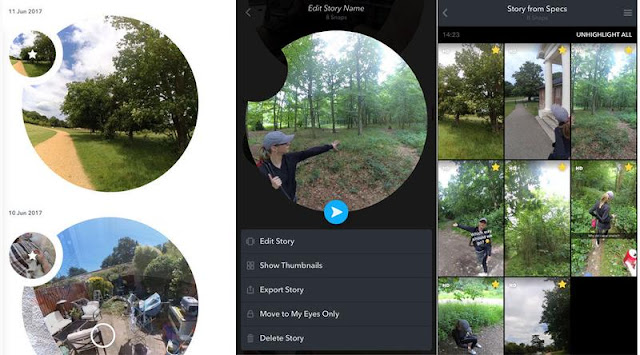

0 comments:
Post a Comment