Software maker IObit's latest PC cleaner has a lot to offer at a reasonable price. Find out more in our full Advanced SystemCare 14 Pro review.
Should I Buy IObit Advanced SystemCare 14 Pro?
Pros
- Clean & stylish interface
- Solid performance
- Wide range of tools
Cons
- Limited selection of files to delete
Our Verdict
Price When Reviewed
- $29.99
In a busy market, IObit claims to be able to clean your PC better than rivals like CCleaner and Ashampoo with features of Advanced SystemCare 14 Pro such as a new AI Mode scanner. We find out if the application is worth your money in our review.
Features & Performance
Advanced SystemCare is easy to download and install and you can simply add your license code to the free version to upgrade to Pro, which is the version I’m focusing on in this review.
The software is compatible with Windows XP or later, although if you’re still running XP or 7 then you really should be upgrading your OS as they are no longer supported by Microsoft. It’s one of the larger applications I’ve tested taking up 155MB of space where most are under 100MB.
Advanced users can switch to manual mode and select which tools you want to use, or not.
I used the AI Mode and although it took around three minutes to complete the scan (a lot longer than others) it’s not that long to wait and the application found a lot of things to fix. It found more junk files to remove than rivals at 1.3GB, but the total amount of space it could free up came to 1.8GB, matching Ashampoo WinOptimizer 19. For context, CCleaner Professional managed more at 3.09GB.
The other 500-odd MB came from ‘privacy traces’, otherwise known as internet cache files. Advanced SystemCare 14 Pro found 1,713 registry entries to fix while other PC cleaners found around the 250-300 mark - a significant difference.
It’s a shame you can’t really choose what junk you want to be deleted: I could select just two Explorer folders which didn’t make up much of the 1.3GB total, so it’s kind of all or nothing.
The Speed Up section has various tools with the Startup Optimizer highlighting the number of startup items that need to be disabled to speed up boot times. The Turbo Boost feature can stop applications to free up memory and for me managed to stop 45 and release 652MB of RAM.
A Real-Time TuneUp section has toggles for a widget to see RAM and CPU usage and also offers to clean RAM automatically. Elsewhere things get a bit convoluted as the software asks you to install other separate tools like IObit Uninstaller, Smart RAM and Internet Booster.
Protect is a little simpler and contains a set of toggles for privacy tools like anti-spyware, ad removal and access detector.
Software Updater is self-explanatory and the Action Center is merely a list of offers on other IObit software.
Price
Like most PC cleaner applications, there’s a free version of Advanced SystemCare 14. It’s limited but it’s fairly vague as to what the difference is saying the Pro version proclaims it can speed up your internet connection by 300% and your PC performance by 200%.
Those are just figures, but what you won’t get in the free edition is various features including Full Detection, Anti-Tracking, Auto RAM Clean, Registry Deep Clean and AutoCare.
It also says upgrading will perform a more thorough clean up and protection along with getting you premium technical support.
If you want the Pro version tested here it normally costs US$29.99 (UK prices do not show on the site) for a single machine per year or US$89.97 for three PCs per year. However, at the time of writing, they are on offer for US$16.77 and US$19.99 respectively.
Verdict
While there's not much control over which junk files you delete, IObit offers a very comprehensive PC cleaner in Advanced SystemCare 14 Pro.
The interface is modern and easy to use for new or experienced users and the performance is solid, even freeing up a good amount of RAM space, too.
There are more tools than you can shake a stick at and all at a refreshingly affordable price meaning there's little to dislike here.


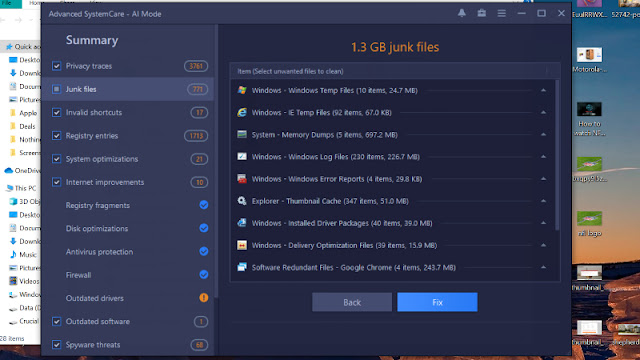




0 comments:
Post a Comment