Solid-state drives (SSD) are like hard drives, but as the name suggests they have no moving parts. So not only are they more rugged than hard drives, they’re much, much faster. For a big performance boost, here are the best SSDs you can buy.
This isn’t about go-faster bragging rights though. Yes, you can copy enormous files to an SSD in record time, but it’s the massive boost that the drive will give you your computer’s responsiveness that will shock you most: applications launch almost instantly, web pages load faster, and Windows simply feels a lot faster.
SSDs come in different sizes and shapes so we’ve tested a combination of more traditional SATA as well as modern M.2 NVMe (PCIe) drives.
1. Seagate FireCuda 530
- Blindingly quick
- Effective heatsink
- Works in a PS5
- Special warranty
Cons
- Heatsink is a necessity
- Expensive
The FireCuda 530 delivers on everything an SSD should with stellar performance, incredible lifespan and effective thermal management if you use a heatsink.
There’s even a special warranty with three years of data recovery should the drive fail – something that’s normally reserved for enterprise-class devices.
It’s a great choice for PC and console owners who want the best-in-class PCIe 4.0 drive. You just might struggle to afford one, especially at the 4TB capacity.
Read our full Seagate FireCuda 530 review
2. Corsair MP600 Pro LPX
- Great performance
- Works with PS5
- Hardware encryption
- 4TB option
Cons
- Needs Gen4 M.2 slot
- 500GB model is slower
There’s very little to dislike about the MP600 Pro LPX as long as you avoid the slower speeds of the smallest 500GB capacity.
It comes with a heatsink and unlike the MP600 Pro fits into the PS5. The performance is actually beyond what Sony’s console can take advantage of but the price is cheaper than the FireCuda 530 so it doesn’t really matter.
For PC users, firmware enhancements and hardware encryption make the LPX all the more tempting.
Read our full Corsair MP600 Pro LPX review
3. Kingston KC3000
- Great performance
- 5-year warranty
- Ideal for a PS5 & PC
Cons
- Expensive
- Idle power consumption is high
- No hardware encryption
Kingston’s latest effort is another good option – alongside Seagate and Corsair – for those wanting a Gen 4 drive in a PC or PS5.
The KC3000 offers excellent performance in a range of challenging use cases and the heat spreader is thin enough to ensure it fits neatly into Sony’s next-gen console.
There are only minor points putting it behind the competition such as price, the lack of hardware encryption and a small power consumption issue.
Still, if you see it on offer somewhere it will make for a decent drive.
Read our full Kingston KC3000 review
4. Corsair Force Series MP510
- Affordable
- Decent performance
- Useful software
Cons
- 4TB is costly
- TBW varies
We’re blown away by the MP510 which is a drive that offers everything you could want from an SSD. It combines performance, endurance, capacity and price.
PCI bus connected NVMe cards are historically be expensive and lower capacity, but not anymore. The newer and faster PCIe 4.0 is available elsewhere, but this is still a solid choice for a lot of users out there.
You can even get it in 4TB but the price is high enough that you should consider the jump to PCIe 4.0.
Read our full Corsair Force Series MP510 review
5. WD Blue SN550
- Very cheap
- Faster than SATA
Cons
- Limited to 1TB
- No hardware encryption
WD has done a great job of designing an SSD that strips functionality back to the bare minimum to make it cheap enough for most PC owners to consider as an affordable upgrade.
This doesn’t provide ultimate speed or hardware encryption then but it’s still substantially quicker than any SATA drive. We’d like a 2TB model and you’re better off getting the larger capacities but the Blue SN550 comes highly recommended from us.
It’s the fuss-free way to upgrade to NVMe if you’re on a budget.
Read our full WD Blue SN550 review
6. Samsung 980 Pro
- Double the speed of PCIe 3.0
- Works in PCIe 3.0 M.2 slots
Cons
- Needs an X570 or B550 motherboard
- Lacks integrated heatsink
Using PCIe 4.0 technology, the Samsung 980 Pro is super fast offering double the speeds of PCIe 3.0 drives.
While the 980 Pro will work in older PCIe 3.0 slots, you won’t be getting the full speed so upgrading your motherboard might be necessary. And on that front, you’ll currently need an AMD Ryzen processor in a B550 or X570 chipset slot.
As you might expect for a new standard, the price per GB is high so upgrading is costly. Especially if you go for higher capacities, which in this case, is advisable as Samsung doesn’t offer consistent specs across the range.
Read our full Samsung 980 Pro review
7. WD Black SN850
- Excellent performance
- Up to 2TB
- Competitive prices
- Heatsink option
Cons
- Can get warm without heatsink
- No hardware encryption
- Write speeds vary
The WD Back SN850 is as quick as the Samsung 980 Pro at most things and a little faster in a few places making it one of the best PCIe 4.0 SSDs around.
This excellent performance is available at reasonable prices and at capacities up to 2TB so there a lot of potential here if you have a system that can exploit the bandwidth of an NVMe drive like this.
However, the SN850 isn’t an instant win. Those wanting hardware encryption need to look elsewhere and WD’s heatsink model is overpriced and the module, like others, can run hot with sustained usage.
Read our full WD Black SN850 review
8. WD Black SN770
- Inexpensive
- Decent performance
- 5 year warranty
Cons
- No 4TB option
- Not suitable for PS5
- No hardware encryption
Although there’s no 4TB option and the 250GB model doesn’t represent good value, the other SN770 capacities make for a solid option for those wanting a cheap Gen 4 NVMe.
It’s very affordable and it offers decent performance overall making it a great option for a daily workhorse if you want to spend money elsewhere on your build.
There’s no heatsink option making it a no-go for PS5 users and there’s no hardware encryption either. Still, the SN770 offers good bang for your buck if you don’t have these kinds of tick boxes.
Read our full WD Black SN770 review
9. Samsung 970 Evo Plus
- Solid speeds
- Good build quality
Cons
- Better value elsewhere
- Limited to 2TB
The 970 Evo Plus is an unusual addition to Samsung’s SSD range, but a welcome one nevertheless.
It’s an even better version of the 970 Evo at around the same price so it’s really a no-brainer on that front. If it’s NVMe performance you want this Plus model is astounding.
However, the Corsair MP510 and Kingston KC2500 are cheaper making them better value if you don’t need the fastest performance at PCIe 3.0.
Read our full Samsung 970 EVO Plus review
10. WD Black AN1500
- Faster than a single M.2 slot
- Easy to install
- Colourful LEDs
- Doesn't need M.2 slots
Cons
- Expensive
- No encryption
- RAID 0 config can’t be changed
It might look like a video card without fans but WD has come up with a clever solution for those wanting NVMe performance but are lacking the M.2 slot normally required.
Not only that, but it offers better than PCIe 3.0 x4 performance, although you’ll need to be careful about where you plug it in due to PCI lane issues (read the review to find out more). Since there are two cards inside, you also benefit from RAID 0 striping.
The downside is you can’t switch to RAID 1 and there’s no encryption. It’s also expensive but could be cheaper than upgrading your motherboard to M.2.
Read our full WD Black AN1500 review
11. Crucial MX500
- Cheap
- Up to 4TB
- Long lifespan
Cons
- Slower than NVMe
Unless you’re going to be using this drive for editing 4K video every day or need a 4TB device, the MX500 provides an almost perfect combination of performance and price.
If you can afford the bigger capacities, you get a bonus not only in cost-per-GB, but they also have a much longer lifespan, too.
This is the SATA drive to get if you can’t go down the NVMe route.
Read our full Crucial MX500 review
12. Kingston KC600
- Cheap
- Good installation kit
- Long lifespan
Cons
- Slower than NVMe
A SATA SSD is never going to beat an NVMe option but if you’re limited to the form factor for whatever reason the Kingston KC600 makes for a decent choice.
It’s comparable to the excellent Samsung 860 EVO but is available at a lower price and is just as fast.
Kingston also provides one of the best upgrade kits we’ve seen making it easier for a novice to install the drive.
Read our full Kingston KC600 review






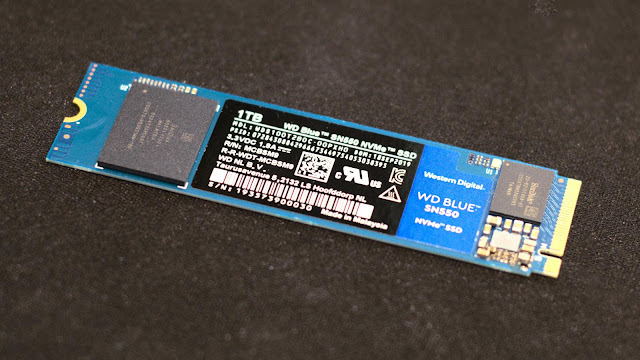
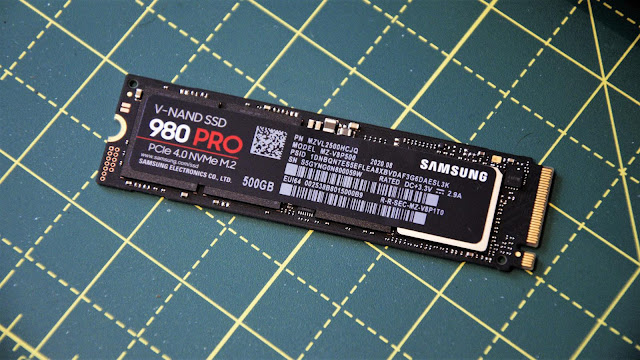

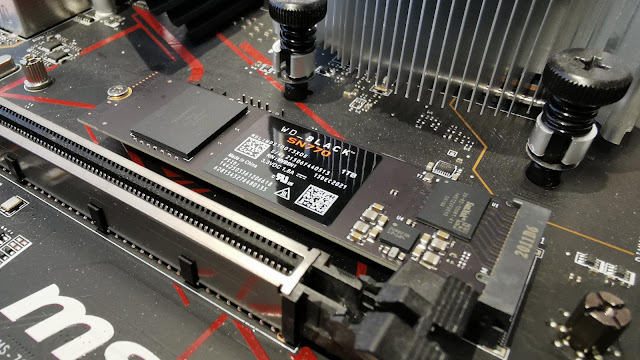
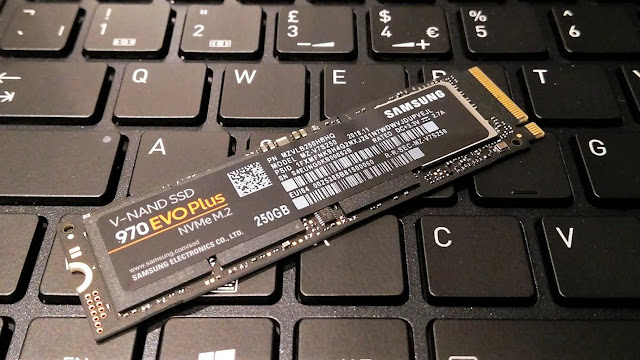
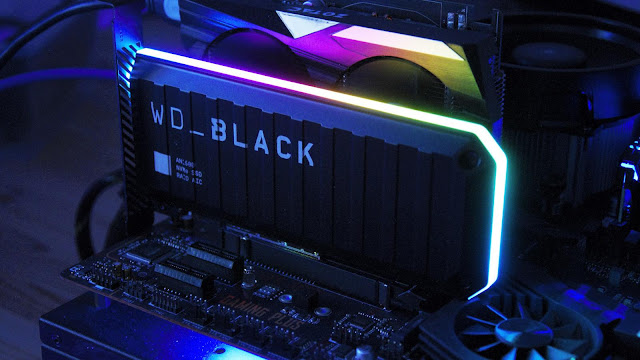



0 comments:
Post a Comment