Let's get the bad news out of the way first: all free VPN services are limited in some way. Many are so limited they're effectively unusable, but we'd argue those featured here are usable. For some people, at least.
The seven services here won't suit everyone, but for occasional use to protect your privacy while shopping online or using the Wi-Fi in a café, airport or hotel, a free VPN might be exactly what you need. A few even unblock Netflix and other streaming services, but their monthly (or daily) data caps mean you can't sit there binging shows every night.
In any case, a free VPN is great place to start for anyone looking to try out the technology for the first time. Paid-for services rarely offer free trials, instead preferring to make you sign up for a month and claim a refund if you don't like it. And for many people, that's just inconvenient.
You'll find the limitations of each free VPN service in the reviews below, but in general the free tier of a VPN will restrict you to choosing from only a handful of different countries, stop working once you've hit your monthly data allowance and / or limit the connection speed.
Those are all fair enough: you're not paying for the service and the full range of servers, locations and best speeds should be reserved for paying customers. The providers certainly don't want free users compromising the service for the people that pay for it.
Is there a completely free VPN?
Yes, there are lots of them. But most of them you shouldn't touch with a barge pole.
However, there are a few credible ones which offer the same level of privacy as a paid-for service, even if they don't offer the same speeds, number of servers, same level of tech support and various other things.
Free VPNs tend to be very limited in their data allowances (called bandwidth), the choice of server locations (there are usually half a dozen servers or less instead of hundreds or thousands). Free services might also limit speed, which could mean slower internet access, but that really depends on how fast your internet connection is to start with as to whether it will affect you.
1. Privado
- Unblocks Netflix
- Supports P2P downloads
Cons
- Limited to 10GB per month
- Relatively slow speeds
From free
Privado is a new name in VPN, but the company behind it has huge experience. Unlike most of its rivals, it owns and operates almost all of its servers instead of renting them. This makes it more secure, and the fact it's headquartered in Switzerland makes it a good choice if privacy is important to you.
But if you just want to unblock Netflix, then Privado also wins because it's one of the only free VPNs that will do this. It will only unblock it in countries where it offers servers you can use for free, but that includes the US, UK, France, Germany, Switzerland, Canada, Mexico and Argentina. In all, you can choose between 13 servers in 9 countries.
It also supports P2P downloads, and the only catch to all this is that you have 10GB of data (per month) to stream videos, download files and browse the web. Once it's used up, you'll have to wait until the allowance renews the next month. Also, you can use the service on only one device at a time.
There are apps for Windows, macOS, Android, iOS, Android TV and Fire TV. The latter two are good for streaming and the apps also have a kill switch. It's not enabled by default so you'll want to toggle it on if you care about privacy.
The speeds we saw in testing weren't amazing, but they're just about enough to stream in HD. The company says it is releasing an update shortly to support WireGuard, which should shorten connection times and improve transfer speeds.
So long as you use the links above or below to sign up (as opposed to visiting Privado's website directly in a new browser window), you'll also find it can unblock other streaming services such as Amazon Prime Video and BBC iPlayer.
All you need to provide to sign up is a valid email address, as that's where your login details will be sent. So why not give it a try: get Privado here.
2. AtlasVPN
- Unlimited connections
- No details required
Cons
- Only 3 servers in 2 countries
- Limited unblocking of streaming services
- From free ($1.39 per month for Premium subscription)
AtlasVPN is owned by Nord Security, which runs NordVPN. It's primarily a paid-for VPN, but does offer a free tier. When it launched it didn’t have any bandwidth restrictions but now limits you to 2GB per day in the iPhone app and 10GB per month in the Windows app. That's very generous.. but it's not unlimited.
AtlasVPN has three free servers, one on each coast of the USA and one in Europe (in Amsterdam).
These don’t offer the ‘high connection speeds' claimed for paying users, and there are no guarantees of performance for streaming video. However, they are said to unblock several streaming services and there's support for P2P downloads, too.
We hit a roadblock with BBC iPlayer, though it's worth noting that some big-name paid-for VPN services don't always unblock iPlayer (and other UK services). AtlasVPN says Premium subscribers have a better success rate with iPlayer.
What’s impressive about the free version is that you’re never asked for any details: you download, install and it just works. No email address, nothing. This is good for privacy but it also means you can use it on all your devices, you’re not limited to just one. On mobile, you'll need to tap through several screens explaining about the Premium tier before seeing the option to 'Continue with limited version'.
AtlasVPN is based in the US, which is far from ideal for a VPN service due to the unfavourable privacy laws. Atlas operates a ‘no-logs’ policy that should offset this somewhat. However, its privacy policy says that it 'collects' data (such as your rough location, extracted from your IP address) in order to ‘ensure great service to all our users’. Plenty of paid-for services do the same thing, but this is more worrying when the jurisdiction isn't the best for privacy.
Of course, most people wanting a free VPN don't have privacy at the very top of their lists. They just want to unblock websites, videos and other content, so it's not a major issue.
Atlas offers apps for Windows, macOS, iOS and Android, and there's a kill switch present in all four apps. The company also release Fire TV and Android TV apps, which are reserved for paying customers - you have to sign in to use them.
There's a choice of IKEv2 and WireGuard protocols, even for free users. Connection times are quick and speeds were surprisingly good. In testing, from the UK, we saw download speeds of over 70Mbps (likely limited by our broadband connection). And – as a bonus – it supports both IPv4 and IPv6, meaning better protection from IP address leaks.
When we originally tested AtlasVPN, we noticed some DNS leaks in the Windows app. But those are now fixed and the kill switch is turned on by default, which is something we wish more VPN services would do.
If you can live with a 2GB per day data limit and the minimal data collection (which shouldn’t be a dealbreaker for most people, especially as you don't have to hand over any personal information), this is a great free VPN service.
Get AtlasVPN here.
3. ProtonVPN
- Unlimited bandwidth
- No ads
Cons
- Servers in only 3 countries
- Not the fastest
From free ($5 per month for Basic)
ProtonVPN is one of only two VPN services we know of (AtlasVPN is the other) that offers a truly free tier which isn't supported by ads and which offers unlimited data.
Proton operates a zero-logs policy - including for the free version - and in any case has data protection under Swiss laws.
There are limitations compared to the paid version. One is that you have a choice of just three servers: US, Netherlands and Japan, and you can use the account on one device only.
Proton says you'll get 'medium' speed while using the free plan, and only get the fastest if you stump up the money for its paid-for service.
The free tier doesn't unblock Netflix or other streaming services, nor does it support P2P/BitTorrent downloads. The only other notable restriction is that you can't use the Secure Core VPN feature which routes your connection via multiple servers.
But this still means it's very usable, so long as your aim isn't to unblock video or download torrent files.
There are apps for Android, iOS and Windows, which are all open source and audited - an impressive level of transparency that reassures you they're secure.
Although separate and not part of the VPN, you can also have a free email account with ProtonMail.
4. Windscribe
- Servers in 10 locations
- No speed restrictions
Cons
- Limited to 10GB per month
- No access to servers which unblock streaming services
Free
While many free VPN offerings are very limited, Windscribe is pretty generous with bandwidth and server locations, offering 10GB of data per month and the choice of 10 servers, with no speed restrictions.
Those servers include locations in the US and UK plus Canada, France, Germany, Netherlands, Norway, Romania. Switzerland and Hong Kong.
You don't get to use the Windflix servers which are optimised for streaming video, but you can still do that using the other servers.
There's no guarantee that they'll unblock Netflix or other streaming services, but the 10GB allowance is certainly enough to watch a few videos per week. There's a handy Amazon Fire TV app as well.
All you have to do is provide an email address, and you can rest assured that Windscribe won't sell your data to third parties because you're using its free VPN service. If you want to use it on more than one device at the same time, you'll need to use a different email address and sign up again.
Get Windscribe here.
5. Hide.me
- Unlimited bandwidth at restricted speed
- No account required
Cons
- Only 5 servers
- Doesn't unblock Netflix
From free (Premium subscription from $5.41 per month)
Hide.me used to offer 2GB of data per month on its free tier but has lifted that cap to 10GB with no speed restrictions.
Better still, you can continue to use the service once you hit that limit: you just won't be able to choose which server you're connected to. Speed isn't guaranteed at this point, but it will the best hide.me can offer.
No credit card is required and you don't even have to create an account. Just install the app on your phone, pick the free tier and click the Activate button.
Usefully, although there is a choice of only five servers, these include the USA, so you can browse US websites that are blocked in Europe because of GDPR restrictions.
Unfortunately, the service doesn't support US Netflix so you won't be watching shows that you can't get elsewhere.
You can use Hide.me for free on Android, iOS, Windows, macOS and there's even an app for the Amazon Fire TV.
There's more good news: Hide.me offers the same features on all plans, including its free ones. That mean it doesn't log any user activity and it also doesn't sell user data to make money.
You can read our full Hide.me review for more details.
6. Tunnel Bear
- Choice of 20 countries
- No speed restrictions
Cons
- Only 500MB of bandwidth per month
- From free ($4.19 per month for annual plan)
Tunnel Bear is one of the best-known VPN services to offer a free version.
It offers servers in 20 countries, including the UK, US, Australia, Canada and more. There are apps for iOS, Android, macOS and Windows.
The difference between the free and the paid-for service is really just a restriction on bandwidth. The free service gives you 500MB per month although you can request an increase to 1GB via Twitter. Apparently, using bear-related puns will increase your chances of success.
Beyond this you can pay either monthly or annually for unlimited data.
Read our full Tunnel Bear review.
Get Tunnel Bear here.
7. Hotspot Shield
- Total of 15GB bandwidth per month
Cons
- Limit of 500MB per day
- Only 1 server
- 2Mbps speed
From $3.49 per month
Hotspot Shield is another big name in VPN, and is also widely known for offering a free tier.
Unfortunately, it's limited in a number of ways which will likely make it less appealing than some of the other free services here.
First, although it's true that it offers 15GB of bandwidth per month, there's a secondary limit of 500MB of data per day. And that means any plans you might have had of binge-watching US Netflix at the weekend are out of the window. Video streaming is also restricted to standard definition, so you can't watch in HD.
Also, you'll see plenty of ads while using Hotspot Shield: that's how the free service is funded.
There's just one server on offer (which is a US virtual location), and you can only link one device with the free account.
The most limiting of all is that speed is limited to a paltry 2Mbps, which and free users have no access to tech support.
If you just want privacy while browsing the web, you might be happy using Hotspot Shield if 500MB per day is enough for you and you don't mind ads displayed at the top of your web browser. But since there are better free VPN services, it's hard to recommend Hotspot Shield.
Get Hotspot Shield.



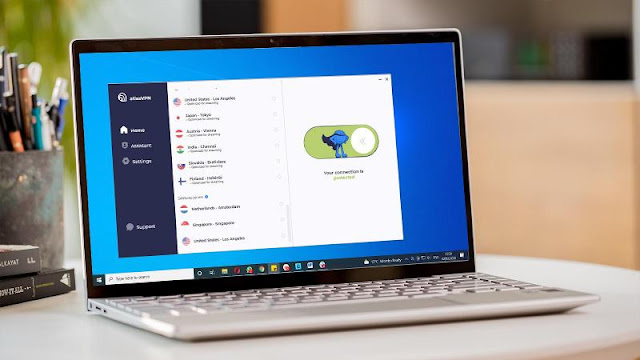






0 comments:
Post a Comment