PureVPN's recent updates make it a better VPN service, and more improvements are on the way. It unblocks streaming services, too.
Should I Buy PureVPN?
Our Verdict
Price When Reviewed
- From $3.33 per month
2021 was a big year for PureVPN. Its apps received a complete makeover, it began rolling out the WireGuard protocol and it moved its headquarters from Hong Kong to the British Virgin Islands.
We'll get into the details later but, simply put, this is a VPN service that has seen many recent improvements.
If you've not heard of PureVPN, it's worth knowing it's one of the more well-established services and has been around since 2007. It may not be as well-known or have as many servers as NordVPN, but these aren't reasons to discount it.
You'll often find attractive subscription deals which make it a cheaper option than Nord and others. So, the big question is whether you should sign up or not.
In this review you'll find out everything you need to know in order to answer that.
Servers & Coverage
- 6,500 servers
- 96 locations
- 78 countries
Though numbers of servers are one way you can compare VPN services, it's not often a particularly useful metric. Most people will only ever need servers in a few key locations, such as local to them for the fastest speeds and in countries or regions where they want to unblock content - typically the US, Europe and Japan.
What's more important is whether those servers are secure, whether they have fast connections and if they're actually in the locations they claim to be.
PureVPN used to have a lot of virtual servers. There are pros and cons here, but what's important is whether a VPN service clearly marks those servers as being virtual in its apps. PureVPN has decided to remove almost all virtual servers from its network and now has just 69, meaning 98.7% of those 6,500 servers are physical.
It's a shame those aren't marked up as such in PureVPN's apps as they are on its website, though. These designations were actually removed as part of the app overhaul.
PureVPN is also planning to adjust the speeds it offers to users based on their own broadband speeds. That should help in situations where someone has a very fast connection (such as 300Mbps or more) and won't affect those with slower connections. It remains to see whether this actually work in practice, though.
Apps & Features
PureVPN overhauled its apps around a year ago. The rollout was complete around summer 2021, though there are updates coming to TV apps to further improve their interface.
On the four main operating systems: Windows, macOS, Android and iOS, the apps have a airy, uncluttered appearance and the option of dark and light themes. The updated Windows app initially lacked a couple of advanced features previously available, but split tunnelling has thankfully been re-added. It remains absent on the Mac version, however.
WireGuard should lead to a big increase in speeds for those with the fastest broadband connections, but obviously we don't rate VPN services based on future promises.
Some of the advanced features PureVPN offers such as port forwarding and dedicated IP addresses are add-on options which add a little to the monthly cost. But most people won’t need them: they're really designed for online gamers and those that need to access home servers remotely.. while the VPN is connected.
In its favour, PureVPN does have a wide selection of apps besides the core four. It’s available for Android TV, Amazon Fire TV, Linux and there’s even a Kodi add-on.
Plus, if you have a compatible router, you can download the DD-WRT applet and run literally every internet-connected device through PureVPN.
Watch out, though, because the web browser extensions for Firefox and Chrome which are actually proxies, not VPN. They can be used for free by anyone and although they offer unlimited bandwidth and can unblock Netflix, they don’t encrypt your connection. For some people, that's fine because they don't need the extra security of encryption. They are now clearly named proxies, but the simple fact that VPN is in the company name can easily trip up the unsuspecting.
By default, the apps will pick a VPN protocol automatically. On all but the Windows app that's OpenVPN, IKEv2 or IPSec. With the former (called UDP or TCP in the apps) you can expect decent speeds.
VPNPro’s continuous testing ranked PureVPN ninth with an average speed of 105Mbps in January 2022, quite a bit ahead of rivals including VyprVPN, Hide.me, CyberGhost and others.
So if your broadband connection is slower than 100Mbps, on average, you shouldn't notice any drop in speed. But if you're familiar with VPN services, you’ll know there can be a huge difference between average and minimum speeds.
Connect to a server the other side of the world and speeds can drop significantly, but other factors also play their part including time of day: the service is quicker when the locals are asleep and not using the servers for streaming and downloading.
With only an 70Mbps broadband connection available to test with at the time of review, it wasn't possible to see exactly how fast PureVPN could go, but running some tests on both UK and US servers suggested VPNPro's results are accurate as there was virtually no drop in speed with the VPN connected, either on download or upload speeds.
So while you won’t yet see the mega-speeds possible with WireGuard-supporting VPNs (unless you're using Windows), PureVPN is still plenty quick enough for streaming HD video.
Taking of streaming, the apps no longer have a task-based approach: you simply choose the country you want and the best server is chosen automatically. You can drill down to specific locations if you want to, and if you’re downloading torrent files you can pick P2P locations from the list.
In general we found connections were quickly established - taking well under 10 seconds. There were a few exceptions where we were left waiting for 10-20 seconds, but the connections were reliable.
Thankfully we saw no IP or DNS leaks at all when using the service.
Unblocking
One of the highlights in our testing was that PureVPN allowed us to watch iPlayer from outside of the UK with no hassles whatsoever. Many rivals struggle to unblock UK-based video services including ITV Hub and All4. Not so for PureVPN.
Similarly, watching US Netflix and Amazon Prime was simple and straightforward for the most part. There were occasions where Netflix spotted we were using a VPN and refused to play anything, but that happens with just about all VPNs from time to time. PureVPN aims for 90% 'uptime' for the most popular streaming services, which it's hitting with all but Disney+ at the time of review (based on PureVPN's own data).
Do remember that unblocking streaming services is a cat-and-mouse game and that this is not a guarantee PureVPN will unblock the services you want on the day you want to watch.
Support
PureVPN offers 24/7 live chat support. It’s handy that there’s a link for this in the Windows app, which opens a web browser, but you won’t find that option in the mobile apps.
We've tested how quickly agents respond to questions a few times over the past year and - in general - it's a quick and effective service. More recently, PureVPN has added a troubleshooting feature into its apps which help deal with common issues such as connecting to servers and switching between them.
There's also a support section of the website where you can find a lot of information, but the articles aren't all bang up to date.
Price & Plans
PureVPN charges $10.95 for a month's access, but the service is much more affordable if you sign up for a year or two.
The best value subscription at the time of review was the two-year plan at $47.76. That’s just $1.99 per month. For those in the UK, that’s around £1.50 per month. That was a new year deal, so by the time you read this you might find the discount is closer to 60% rather than over 80%.
Payment is via PayPal or credit/debit card: there’s no option to buy PureVPN anonymously.
Verdict
When we last reviewed PureVPN a year ago, we had concerns about the Hong Kong location, even if recent audits (which aren't publicly available) confirm that it does stick by its no-log policy which means no information about your use of the service is recorded or stored.
However, now it has switched to a British Virgin Islands jurisdiction, those concerns have gone away: we believe it's a trustworthy, safe VPN to use.
There are still a few missing features in certain apps, but unless you really want split tunnelling on macOS, none of these will be deal-breakers. The only issue is that there's still no support for WireGuard in apps besides the Windows one - we hope PureVPN makes good on its promise to roll that out very soon.





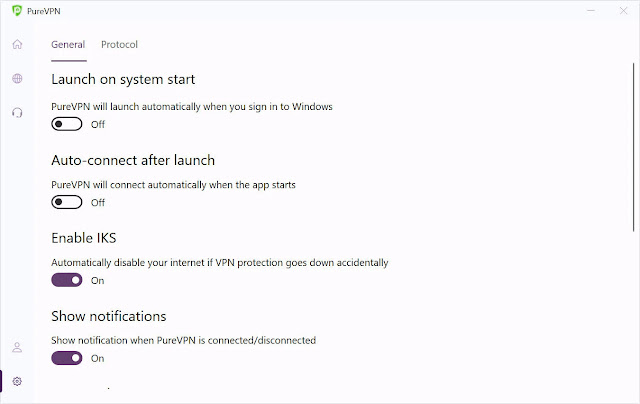



0 comments:
Post a Comment