Unlike Samsung's standard Galaxy Book Pro, the Galaxy Book Pro 360 converts into a tablet with S-Pen support – but do those features justify the high asking price? We find out.
Should I Buy The Samsung Galaxy Book Pro 360 (2021)?
Pros
- Solid performance
- S-Pen support
- Great battery life
- 5G available
Cons
- Expensive
- No dedicated GPU
- Relatively dim display
Our Verdict
Price When Reviewed
- From $1,399.99 (Wi-Fi only)
The Galaxy Book Pro 360 2-in-1 arrived earlier this year at Samsung’s April event, alongside its clamshell sibling, the Galaxy Book Pro.
The 360 suffix brings with it features you won’t find on the standard Galaxy Book Pro – most notably the 360-degree hinge that converts the touchscreen notebook into a tablet with S-Pen support. And unlike the vanilla Galaxy Book Pro, the Pro 360 is available with 5G support too (though you'll have to pay more for it).
The device has obvious overlaps with the Galaxy Flex 2 – the ultra-premium 13in 5G convertible which will set you back £1,649 – but is several hundred quid cheaper. Of course, £1,124 (to start) for the Pro 360 is still a pretty penny to part with. I spent some time with the Samsung Galaxy Book Pro 360 to find out whether it’s worth it.
Design & Build
- Available in Mysic Navy or Mysic Silver
- Two screen sizes
- Military-grade build
The Galaxy Book Pro 360 is one stunning machine, and if we were to judge a (note)book by the cover, there’s nothing I’d hold against it.
The Pro 360 is ultra-thin at 11.9mm, and ultra-portable too, weighing just over a kilogram (1.39g). You can shave off the grams by opting for the smaller 13.3in variant. I looked at the 15.6in model in Mystic Navy with a Core i7 processor and 512GB storage.
It’s not just looks, however. Samsung touts MIL-STD-810 military-grade protection too, meaning the Galaxy Book Pro 360 should withstand exposure to harsh elements such as rain, low temperatures and shock. I didn’t test this of course, but it’s comforting to know this added security exists (especially if you anticipate jostles in your backpack, or panier bag if you’re cycling).
It’s worth noting Samsung offers a 12-month warranty as well on its Galaxy Books and a 24-month warranty on 5G variants for extra peace of mind.
Connectivity & Audio
- 3x USB-C ports
- 1x MicroSD card slot
- 1x 3.5mm headphone/microphone jack
- AKG speakers
One way the Pro 360 manages to keep its form lithe is by minimizing the number of ports. Inputs are restricted to three USB-C ports only, one of which supports Thunderbolt 4. Conveniently, any of these can be used to charge the notebook. There’s also a MicroSD card slot and 3.5mm headphone/microphone jack.
As for wireless connectivity, the Pro 360 comes with Bluetooth 5.1 and Wi-Fi 6. You can also opt for 5G connectivity (13in model only) if you wanted to future proof your purchase – but it’s likely that 5G laptops will cost much less when 5G becomes standard, so this shouldn’t be the only reason to pick up the Galaxy Book Pro 360.
Equipped with AKG speakers, the Pro 360 offers refreshingly crisp and clear sound. Bass and mid tones sound especially rich and lush, though trebles begin to thin if you’re listening at high volumes. Overall, you can expect smooth and resonant sound if you want this machine to double up as your media streaming hub.
Keyboard & Trackpad
- Backlit full-size keyboard
- Fingerprint reader
The Galaxy Book Pro 360 offers a full-size backlit keyboard which includes a number pad – a lovely little bonus if, like me, you hate using the number keys along the top row of the keyboard. The number pad is a little cramped, but easy to get used to after a few days of use.
You'll also find the incredibly reliable fingerprint reader at the top right corner of the keyboard, which doubles as the power button. It logged me in effortlessly and rarely did it require more than one attempt.
As for the keyboard itself, the keys are well-spaced and shallow, though not especially silent if you’re a heavy-handed typist. Audible keys have never really been an issue for me, though, as I enjoy haptic feedback of typing assertively.
It's worth noting the rubber feet at the bottom come with little plastic cover that can be peeled off. I'd recommend doing this to improve grip. All in all, it's pretty clear Samsung has designed the Pro 360 for those on the move, whether on long flights, buses or trains.
You’ll find other helpful functions along the top of the keyboard too, including the backlight brightness control (something the Galaxy Flex 2 doesn’t offer) and performance settings that let you toggle between high performance, optimized performance (one that adapts to your usage), and limited performance (with options to turn off or silence the fan).
A spacious trackpad dominates over a third of the wrist area – while that is nice to have, it did force me to stretch to reach the keys further than what felt comfortable when working at a table. Smartwatch wearers might find this particularly uncomfortable. Again, it's less of a problem if you're using the Pro 360 on your lap.
Screen
- 15.6in Full HD
- Super AMOLED
- Stylus support
Given its price, the Galaxy Book Pro 360’s display is somewhat underwhelming. While seeing Super AMOLED on paper may lead you to expect a display experience similar to one on Samsung’s flagship phones, it's not quite the same. The Pro 360's display's resolution caps at 1920 x 1080 and it's also relatively dim compared to other premium laptops on the market.
Let's start with resolution. 1920 x 1080 (FHD) isn't bad, but you can find richer displays on more affordable top-tier laptops. The £749 Huawei Matebook 14 (2020) – currently the best laptop in our books – crams in 2160 x 1440 into its IPS display (there’s no US availability, however). If you don’t mind jumping ship to Apple, the MacBook Air’s Retina Display packs a whopping 2560 x 1600 resolution from prices starting at £999/$999.
Even so, the Pro 360 falls short of competitors too. The Huawei Matebook 14 (2020) outdoes the Pro 360 with a maximum brightness of 382nits, while the HP Envy 13 (2020) (from £850/$1,049.99) – second in our choice of best laptops on the market – reached 423nits.
But it’s not all doom and gloom (dim and grim?). If the Pro 360’s display gets one thing right, it’s vibrancy. Colours jump right off the screen and largely compensate for the lower resolution. In fact, videos in 1080p could pass for a higher resolution thanks solely to the richness in colours and contrast.
In our tests, the device reached 100% of the sRGB colour gamut, 97% of the Adobe RGB gamut and 100% of the DCI-P3 gamut, making it particularly well-suited to creative work that demands colour accuracy – whether that’s video or photo editing or design. Games should shine too.
S-Pen Support
While you’re not paying for a particularly bright display, what you are paying for on the Pro 360 is the stylus support. In fact, it’s what draws the Pro 360 closer to the Flex 2, but unlike Galaxy Book Flex 2, where the S-Pen stows away inside the device, the Pro 360 lets you attach the S-Pen magnetically to the back of the display.
The Flex 2’s approach may be more secure, but Samsung’s magnetic solution is a pretty clever way to balance a slim form factor with keeping the S-Pen instantly accessible. It's also just cool.
One thing to keep in mind is that while the S-Pen won’t scratch the display, you may need to wipe off the smudges sketches and annotations leave behind, which become noticeable when the display is dark.
Specs & Performance
- Up to 16GB RAM/512GB SSD storage
- Intel Evo Core i7
- Intel Iris Xe graphics
- Available with Windows 10 or 11 Home
The Pro 360 is powered by an Intel Evo Core i7 chip. For a laptop to meet the Evo standard, it must run on an 11th Gen Intel Core, offer over 9 hours battery on a Full HD display, wake in less than a second, and offer Thunderbolt 4 connectivity. The Pro 360 checks all of those requirements.
You can expect incredibly reliable performance from Galaxy Book 360. At times, the fan becomes audible if you're using resource-draining software, but again Samsung offers the option to silence the fan through its performance settings (at the cost of limited performance and possible heating, of course). Unless you're using multiple demanding software all the time, it's unlikely the fan will be an issue.
In our benchmarks, the Galaxy Pro 360 offered impressive scores across the board, beaten narrowly only by the Huawei MateBook 14 (2020). The Pro 360 can take nearly everything you throw at it. I could have multiple programs and tabs open at the same time and the Galaxy Book Pro 360 handled it without any qualms. No complaints here.
The Galaxy book Pro 360 offered competitive gaming benchmark scores too, achieving 16,568 in our 3D Mark Night Raid test. It’s a strong score for a non-gaming laptop – the only other laptops to reach similar results were the Samsung Galaxy Book (16,832), Microsoft Surface Laptop 4 (16,377) and the Asus ZenBook Duo (17,618).
Surprisingly, the Pro 360 doesn’t have a discrete graphics card. You get the integrated Iris Xe instead. Given the Pro 360's price, Samsung really should be offering a discrete GPU, especially when laptops under £1,000, such as the Huawei Matebook 14, HP Envy 13 and Acer Swift 5 (2021), all come with an Nvidia MX350.
Without a discrete GPU, AAA games aren't really an option, but you should be able to get away with casual games.
Battery Life
- 68Wh battery
- 65W charger
- USB Type-C
The Galaxy Book Pro 360 achieved 16 hours and 13 minutes in our battery test, where we loop a film with the display set to 120nits. The score outdid the best on the market, such as the Huawei MateBook 14 (2020) and HP Envy 13 (2020) and as you can see in our comparison chart above.
While the battery didn’t hit the near-20-hour mark as the Galaxy Book Flex 2, it’s worth noting the Flex 2 offers a larger battery anyway at 69.7Wh.
Our test conditions aren’t how you would typically use this (or any) laptop, of course. I primarily browsed the web, streamed on Spotify and watched YouTube video on the Pro 360 and was able to squeeze out a full day’s use. I simply plugged it in whenever I needed to top up.
I was able to recharge the Pro 360 by 25% within 30 minutes. As you can see from our chart, that’s not as impressive as competitors, but it will last you a couple of hours if you’re in a tight spot.
The charging cable isn’t very long, so if you do need to charge while you’re working, you’ll need to make sure you’re close to the power mains or have a power bank with Power Delivery at hand (see the Best Laptop PD Power Banks).
Price & Availability
The Galaxy Pro 360 is available at different prices based on connectivity, processor, and display size. If you haven't already gathered, it is an expensive piece of kit. You should only really consider buying this machine if don't want to upgrade for some time.
The15.6in model I reviewed which offers a Core i7 chip, 16GB RAM and 512GB SSD sits at the top end at £1,499/US$1499.99. US customers get double the storage at that price, so there's a bit more value there.
US options only include Core i7 variants, though. In the UK, customers can opt for a Pro 360 with Core i5-1135G7, 8GB RAM and 512GB storage for £1,124.10.
If you want 5G connectivity, availability's restricted to the 13in display at time of writing (with Windows 11). In the UK, the 5G variant is available with a Core i5-1130G7 processor, 8GB RAM and 256GB storage for £1,349. We can't see the 5G version available in the US just yet.
In the UK, the Galaxy Book Pro 360 is available to buy directly from Samsung and other major retailers including Amazon, AO, Currys, John Lewis, Very. The 5G variant is available from O2 on contract too, with plans starting at £30 upfront and £40.50 per month.
In the US, you can buy the Galaxy Book Pro 360 from Amazon, Walmart, and Best Buy which has a $150 discount (at time of writing).
If you're not sure what laptop to buy check our best laptop chart with complete buying advice.
Verdict
The Samsung Galaxy Book Pro 360 is a formidable all-rounder when it comes to both productivity and entertainment. Not only is it fast and reliable, but it’s also beautifully designed and lightweight.
The display could be a tad brighter, but you won’t really notice given how wonderfully vibrant colours appear on this screen. Similarly, if you foresee the 1920 x 1080 resolution niggling at you over time – especially when you're paying so much – you may want to look elsewhere.
The defining feature of the Pro 360, of course, is its 360-degree hinge which converts the laptop into a tablet – and for that Samsung demands at least an additional £135/$200 compared to the standard Galaxy Pro.
Unless you’re a digital artist who wants to save on buying a graphic tablet separately, it’s hard to justify shelling out over a grand for S-Pen support. In the same vein, it’s difficult to justify buying the Pro 360 just for 5G connectivity, especially when the infrastructure isn't yet pervasive.
That said, if you are someone who uses various creative software, are often on the move, and want a powerful and versatile device that can keep up with work and entertainment, you can’t go wrong with the Galaxy Pro 360. You'll just need to save up for it.
Specs
- 15.6in FHD AMOLED Display (1920 x 1080) with Touch Screen Panel
- S-Pen Support
- Intel Core i7-1165G7 Processor
- Intel Iris Xe Graphics (integrated)
- 16GB RAM/512GB SSD
- Windows 10 Home
- AKG Stereo Speakers (1.5W x 2) with Dolby Atmos
- Bluetooth 5.1
- Wi-Fi 6
- 3 USB-C ports (1 Thunderbolt 4, 2 USB Type-C)
- MicroSD Card Reader
- 1 Headphone out/Mic-in Combo
- Keyboard with Numeric key (backlit keyboard)
- Fingerprint reader
- 68Wh battery
- 65W USB-C Charger
- 354.85 x 227.97 x 11.9 mm
- 1.39kg





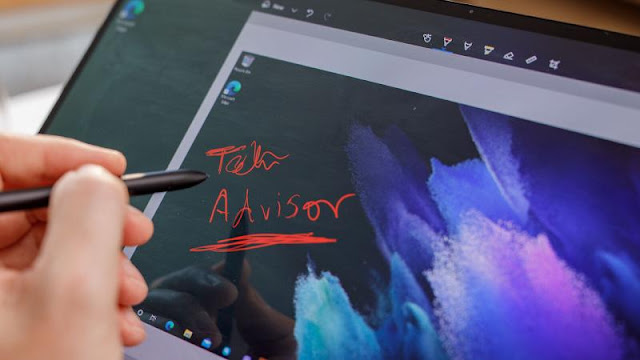


0 comments:
Post a Comment