Low-cost Wi-Fi 6 router can act as a standalone device or a mesh WiFi cornerstone.
Pros
- Inexpensive
- Simple to set up and use
- Expand coverage with M15 mesh Wi-Fi units
Cons
- Eagle Pro AI Android app is slow and crashes
- Faster routers don’t cost much more
Our Verdict
- The D-Link R15 router is cheap, easy to set up and, when paired with some M15 mesh Wi-Fi satellites, can provide consistently good coverage around the home. It’s not the fastest or most flexible option out there, however, so if your budget can stretch, consider choosing something a bit more cutting edge.
The D-Link R15 is a cheap Wi-Fi 6 router which affords buyers a home Wi-Fi upgrade for less – it costs around $50/£650/AU$200.
It’s a fairly standard dual-band 802.11ax (aka Wi-Fi 6) AX1500 router with four posable antennae, which means that most modern devices will be able to get good speeds on the 5GHz radio band. Theoretically, as it’s an AX1500 device, this means speeds of up to 1201Mbps (when connected via 5GHz) but, in the real world, you’ll find speeds are considerably below that.
Even so, the R15 may be all you need to upgrade a very old router. After all, not many people have Gigabit broadband just yet.
Luckily, the R15 has an ace up its sleeve, It’s part of D-Link’s Eagle Pro AI range, which means it can be easily paired with D-Link M15 mesh Wi-Fi units and the D-Link E15 Wi-Fi extender, which can be dotted around your home to form a mesh network and provide much broader Wi-Fi coverage.
The whole system is competitively priced, so buyers on a budget could pick up the R15 router first, then some mesh units or Wi-Fi extenders later on, and gradually expand coverage over time.
Aside from the head-turning price and extra configurability, let’s see what else the D-Link R15 router has to offer.
- Low-profile and lightweight router
- Four Gigabit Ethernet ports (one WAN, three LAN)
- Four external antennas
The D-Link R15 is a typical-looking router with four external antennae, one on either side, and two flanking the ports at the rear, a WPS button, reset pinhole, and the mains power connector.
Feet with rubberised tips and a pair of screw mounts on the underside means you can have the D-Link R15 sat on a shelf somewhere in your living room, or mounted on the wall if you prefer. Weighing just 300 grams and measuring 252 x 166 x 194mm, with the antennas 170mm tall, finding space for it is hardly going to be a problem.
Design-wise, it’s very similar to last year’s D-Link DIR-X1560, although the R15 features three gigabit Ethernet LAN ports, whereas the DIR-X1560 gave you four. One reason for the low price, then.
As with the the DIR-X1560, the WAN port, the one you’ll use to connect the R15 to your modem, is yellow to differentiate it from the black LAN ports, which you’ll use to connect things like your TV set top boxes, games consoles, and, if you want more wired connections, a network hub.
There’s no USB port here, which is fairly common on devices at this price, and there’s also no integrated modem (again, given the price, absolutely fine), so you’ll need to have a separate modem, or change your ISP-supplied router so that it’s in ‘modem only’ mode.
- Eagle Pro AI mobile app and QR codes makes set-up simple
- Initial set-up process takes 5-10 minutes
- It’s easy to pair M15 satellites to make a cheap mesh Wi-Fi network
Setting up the D-Link R15 is straightforward. Those less familiar with home networking can use the D-Link Eagle Pro AI app (iOS, Android), which takes you through every step of the set-up process, from powering the router on, to connecting it your modem, to changing the default network and admin passwords once a connection to the Internet is established.
It’s fairly typical to see home networking systems these days offering this kind of step-by-step service, even better that you get it with a budget router, too.
If you don’t want to use the app to talk you through the process, setting up is a simple case of powering everything on, connecting to the router using the default login and URL which are printed on the underside of the device.
Considering that the Eagle Pro AI app also acts as a remote control panel for your home network, you may as well make use of it, even if this isn’t your first router rodeo.
You’re then able to set up and pair D-Link M15 mesh satellites or E15 Wi-Fi Extenders. This process is made easy, thanks again to the Eagle Pro AI app. Just open the app, tap on the router icon, and then tap the plus symbol in the top-right corner, then select ‘Extend My Network’, scan the QR code that’s printed on the underside of the satellite device, and then follow the instructions like before.
You may have to manually update the firmware on each device in order for this to work – as with the D-Link M15 mesh system, if all the devices aren’t running the same firmware when they’re first being paired, you may run into problems.
The app will recommend places within the home to position these extra devices, recommending that devices aren’t placed more than 5 metres apart, aren’t places with too many walls or floorboards between them, and if they are placed on separate floors, to not have devices sitting directly above one another if you can help it, to avoid interference. This is pretty common home networking knowledge, but good to know if you didn’t already.
- Eagle Pro AI app allows for limited remote management
- Guest Wi-Fi, parental control time-out feature, Ookla-powered speed test tool
- WPA2-WPA3 and WPA3 is supported
The D-Link R15 comes with all of the standard features you’d expect from an entry-level router – there’s the option to create a Guest Wi-Fi SSID, prioritise and de-prioritise specific devices on the network, and make use of some limited parental controls, and actioning these features through the Eagle Pro AI app is easy enough.
There’s also support for WPA2 and the newer WPA3 encryption standard, and a hybrid WPA2-WPA3 mode, if you have a mixture of devices support either of these.
Guest Wi-Fi is easy to enable. You simply go to the ‘Wi-Fi’ menu from the main screen, and hit the Guest Wi-Fi toggle, and the device will restart, which takes about 2-3 minutes. If you want to change the Guest Wi-Fi credentials, you’ll need to hit the cog icon in the top right.
Tapping on the ‘Clients’ list on the main app page will give you a quick overview of which devices are connected to your network, and from there you can choose whether devices are ‘high’ or ‘low’ priority. You can also choose to have devices be prioritised for the strongest connections for a number of hours, a day, or constantly – handy if you’re working from home and you need your work laptop and phone to have the best connections possible at all times.
The free parental control tool lets you create profiles for family members, add specific devices to these profiles (e.g. ‘Thomas’s iPhone’, and ‘Thomas’s MacBook’). Once done, you can set a schedule for network availability, if you want to enforce homework/playtime hours, or there’s a manual control which limits access to devices on an as and when basis.
The app also lets you add a website filter to each profile, but it’s extremely limited – you can add up to 24 URLs or keywords to the list. I’m going to go out on a limb and say that there are more than 24 websites hosting adult content on the internet.
There is some integration with Amazon Alexa and Google Assistant, but for the moment, voice control support is limited to rebooting the router, asking to turn on Guest Wi-Fi, and asking for the Guest Wi-Fi password to be read aloud – useful, but not an exhaustive list of commands.
There’s also a speed test tool, which is powered by Ookla’s Speedtest software. This is useful for configuring the QoS (Quality of Service) settings, as well as just generally seeing how fast your Internet service is.
It’s been a little while since I reviewed the M15 mesh Wi-Fi system and I was seriously disappointed to find that the Eagle Pro AI Android app still needs serious improvement.
It’s still prone to crashing, occasionally being unresponsive and, generally, it is just slower in its basic operations when compared with its iOS counterpart, which is far more stable. Hopefully it’s just a matter of time before updates start rolling out to the Google Play app store.
The desktop control panel offers access to more advanced features, including WPA3 encryption, which can be enabled by heading to the ‘Wireless’ menu, selecting ‘Wireless’, and then ‘Security mode’, as well as port forwarding, a virtual server tool which routes traffic to specific clients, DNS and firewall settings, which you can’t access through the mobile app.
You can, in a pinch, access the desktop control panel through your phone’s browser, so you could in theory do all of the above from the same device. There’s even a shortcut to this baked into the Eagle Pro AI app, hidden under an ‘Advanced Mode’ tab on the main page, which essentially just opens a new tab and points you towards http://dlinkrouter.local.
- 300-500Mbps up close, 100-200Mbps further away
- Range is not great, so most homes will want one or two extra nodes
- AI Optimizer auto-selects radio channels for the router and bands for clients
Speeds are adequate and in line with what you’d expect from an entry-level Wi-Fi 6 router. And that’s exactly what the R15 is. Range, by which we mean Wi-Fi coverage, isn’t great, but if your budget can accommodate some extra D-Link M15 mesh Wi-Fi satellites, this becomes less of a problem.
Indeed, when paired with two D-Link M15 nodes, the performance was broadly similar to a 3-pack D-Link M15 mesh network.
I ran a series of tests using the NetSpot Android app and a Google Pixel 6 in a two-up, two-down terraced house in London.
I set up the D-Link R15 up in my living room, close to where my Virgin Media Super Hub 3, acting as a modem, is connected to the master socket, and ran a series of tests on both floors, to demonstrate the reach of the R15 router on its own. I ran the same tests again with two M15 nodes paired with the R15, so you can see the difference that having some extra access points makes.
I popped an M15 unit in the kitchen, towards the back of the house, which is roughly 15 metres (45 feet) away from where the R15 unit sits. The other M15 unit was positioned on the first floor, roughly 12 metres away in a guest bedroom/office.
You can see from the heatmaps, where cool colours indicate poor signal strength, and hot colours a strong signal, the difference in coverage between using the R15 alone and adding the M15 satellites.
Here’s the coverage of the R15 by itself.
D-Link’s AI Wi-Fi Optimizer software, which is turned on by default, automatically scans for the least congested radio channels, and sends you a weekly home network traffic report.
It’s not possible, however, to manually select which radio channel the router uses – and this remains the case even when you dive into the settings and turn the AI Wi-Fi Optimizer off.
If, for example, you happen to know that Channel 100 is optimal for your living room, and Channel 48 isn’t, this isn’t great, as there’s no way of telling the R15 that, and therefore no way of adjusting things to suit. You just have to hope that the optimisation algorithms will figure it out for you.
In addition to using NetSpot, I also ran some simple tests with the WiFi Speed Test Pro Android app, as I did for the review of the D-Link M15. Curiously, the fastest speed I recorded, even when stood a metre away from the R15, was 538Mbps, which is slower than what I recorded elsewhere.
Price & Availability
The D-Link R15 Eagle Pro AI router is available to buy now.
Buyers in the United States can pick up an R15 router straight from D-Link’s U.S. site, where it can be bought for £49.99, which remains the best place to get it.
If D-Link happens to be out of stock, try Compsource which is currently selling D-Link R15s, for $66.71, and if they’re out of stock, you could pick one up from Amazon, but note that it’s currently priced at $72.57.
While there’s a listing for the router on D-Link’s UK site, it’s not available to buy directly.
The best price we could find was Comms Express, which lists the D-Link R15 for £53.48, but it was out of stock.
In Australia, you can buy R15 Eagle Pro AI routers directly from D-Link, for AU$199.95.
Officeworks has the R15 going for less at AU$197, while The Good Guys also sell it for AU$199.
It’s easy to think any Wi-Fi 6 router is going to be fast. But unfortunately, things aren’t that simple. You get what you pay for with networking gear, on the whole, and the budget R15 isn’t particularly fast and doesn’t offer particularly great coverage.
The two big advantages are that it is very cheap, and can be easily paired with M15 satellites or E15 extenders makes it a cost-effective option for whole-home Wi-Fi coverage – you can pick up an R-15 router and two M15 nodes for under £200, which is good value for money.
For buyers on a tight budget who have yet to upgrade to Wi-Fi 6, the D-Link R15 and D-Link’s AI Series ecosystem is an attractive choice, but know that you can pick up faster routers like D-Link’s own R32 router and the Linksys Hydra Pro 6, as well as more capable mesh Wi-Fi systems, like the Devolo Magic 2 WiFi 6 or the Eero 6, for a little bit more.
For more alternatives, see our roundups of the best routers and best mesh Wi-Fi systems.




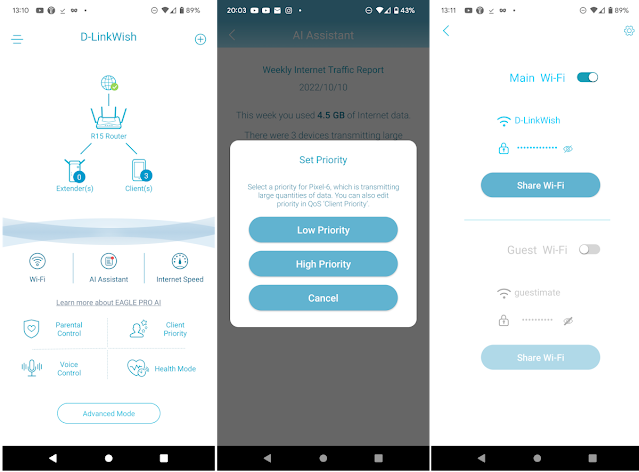
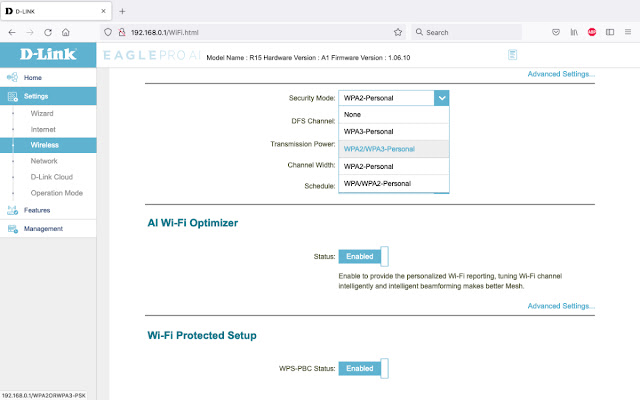


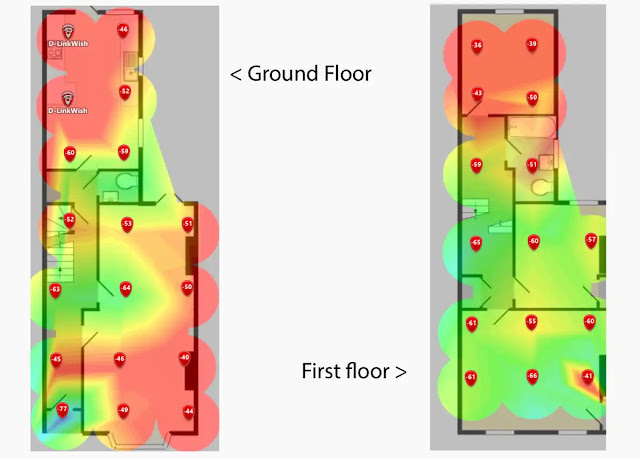
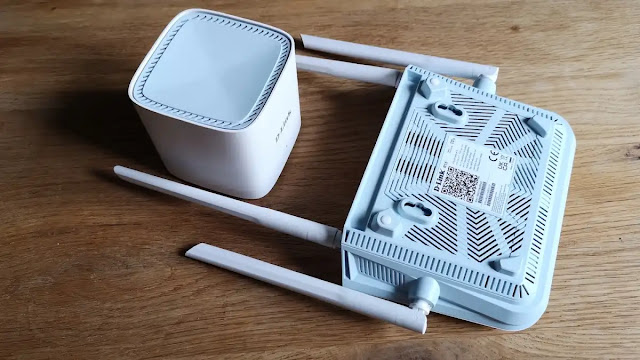

0 comments:
Post a Comment