The Lenovo Yoga Tab 13 is a unique high-end tablet with great multimedia chops that don’t do quite enough to justify the price of admission.
Should I Buy The Lenovo Yoga Tab 13?
Pros
- Big screen
- Useful kickstand
- Can function as an external display
- Solid performance
Cons
- Expensive
- Android for tablets has issues
- 60Hz LCD panel
Our Verdict
Price When Reviewed
- From $679.99
The high-end Android tablet market, once a deserted wasteland, has sprung to life in 2022. Where in years past there was nary a competitor to the likes of the iPad Pro line, now various manufacturers are trying their hands at delivering a true alternative.
Lenovo’s answer to this challenge is the Yoga Tab 13, the latest in its line of premium-priced curiosities that each sport a unique feature. Combining the trademark Yoga kickstand, powerful speakers, a high-end processor and a large display, it certainly has everything it needs to deliver on the entertainment front.
It even sports a Mini-HDMI port, allowing it to act as an external or second monitor, potentially expanding its usefulness exponentially.
But with such accomplished competition at play and a starting RRP of £699/US$679, is the Yoga Tab 13 a sufficiently polished offering to justify the premium price? Read on for our full review.
Design & Build
- Useful kickstand
- Metal and fabric
- Hefty weight
Where there is a Yoga tablet, there is an included kickstand in the back, and just like the cheaper Yoga Tab 11, the Tab 13 is no exception. Dead centre in the rear, it is a large affair made of sturdy stainless steel, offering plenty of resistance at all angles.
What this means for general use is almost unparalleled versatility. This is a tablet that can sit, or hang, almost anywhere without the need of external aid to do so. From watching videos in bed to functioning as a drawing stand, the stand allows the tablet to be more than it could be without.
I did find some small issues with fit and finish, including a poorly rounded, somewhat sharp corner, but overall it felt solid for the most part. As per other Yoga Tabs, the wedge-shaped design keeping most of the weight in your hand when holding it in portrait orientation.
At 803g however, I certainly wouldn’t want to see the tablet take a tumble. With relatively thin bezels and a lot of heft the results could potentially be catastrophic, as a result, I would recommend a case with any purchase.
Screen & Speakers
- Laptop size display
- 2K resolution
- LCD panel
It must be said at the outset, the screen on the Yoga Tab 13 is large. As the name suggests it is 13in on the diagonal, the same size as many laptop displays.
It is big enough that some more traditional tablet tasks, such as watching video from your lap, become slightly uncomfortable. Others conversely become simpler, such as using the tablet as a small TV, with the added size making reading subtitles in particular much easier.
Moving on to colour reproduction, this is a similarly positive story. As it has an LCD panel, the Yoga Tab 13 lacks some of the colour pop and superior contrast of OLED equipped rivals. Colours are neither too warm or too cold, focussing on a balanced representation but at this price, OLED would be a reasonable expectation.
In 2022, it would also be understandable to expect a higher refresh rate. As rivals benefit from 120Hz panels and faster, that the Yoga Tab 13 is limited to 60Hz is unfortunate. This doesn’t impact video viewing, but it means that the likes of navigating through the interface and operations in general feel slightly slower than they might otherwise.
The lack of high brightness is also unfortunate. At 400 nits the tablet can get bright enough for many (indoor) use-cases, but struggles in bright sunlight, compounded by the relatively reflective glass on the display. The much cheaper iPad 10.2 (2021), for example, is rated at 500 nits.
The Tab 13 comes equipped with four speakers tuned by JBL with Dolby Atmos support, aiming to provide as immersive an experience as possible. And even if the device can’t quite reach the lofty heights promised, it has some of the best sounding speakers we have ever come across in a tablet.
Muddying things just a little is the somewhat squiffy performance of the audio software, which likely needs some tuning. Attempting to balance output to whatever content is being viewed, it tends to leave audio ‘swinging’ in and out, going up and down in volume considerably, and being quite distracting in the process.
Specs & Performance
- Snapdragon 870
- 8GB RAM
- 128 or 256GB storage
An interesting inclusion with the Tab 13 is the Snapdragon 870, which is a repackaged Snapdragon 865, the most popular high-end chip of 2020. Paired with 8GB of RAM and 128GB of storage by default (though Lenovo does list a 256GB SKU), it's enough to see the Yoga Tab 13 fly in general usage.
No matter whether playing intensive games or simply browsing through the interface or on the web, there was nothing I could do to cause the tablet to stumble. Throughout all of this, it also managed to stay cool, a consequence of having more space in which to spread heat.
If you are a mobile gaming enthusiast, the Tab 13 plus a Bluetooth controller could make quite a tempting proposition, in particular for retro gaming. The performance was borne out in benchmarking, with the device scoring 956 and 3040 in single and multi-core respectively, both in excess of what the likes of the Exynos-sporting Samsung S21 Ultra managed to achieve.
A slightly more subtle part of the spec sheet but prominent in marketing material, is the inclusion of a Micro-HDMI port. A Micro-HDMI to HDMI cable is included with the device, and what this means is that it allows the Tab 13 to function as an external display when connected to the likes of a laptop.
For those with spreadsheet heavy workloads, this is a godsend, especially for living spaces that cannot accommodate a more traditional dual-monitor set-up. It is unfortunate that once connected the device loses its touch input, but nonetheless, it means that any shortcomings the Android software may present to work are mitigated completely. This is a feature I'd love to see adopted more widely, and Lenovo is to be praised for its inclusion here.
Cameras
- Only an 8Mp webcam
There is nothing in the marketing for the Yoga Tab 13 that mentions the camera system, and this is simply for one reason, that it isn’t very good.
I found it to be suitable for the odd zoom call, however not much more. The lack of a rear camera is somewhat bizarre at this price, especially considering the much cheaper Yoga Tab 11 has one. Not that we advocate tablet photography but they can come in useful in certain situations.
Battery Life & Charging
- Large 10,000mAh battery
- 30W fast charging
- Adapter included
Fittingly given its large size, the Yoga Tab 13 has quite a big battery, which at 10,000mAh is among the heftiest packs we have seen included on a tablet. With a relatively power-hungry processor and a high-resolution display to drive, I found that battery life in general terms was middling to good.
That is to say, I could generally eke out around 12-13 hours of use, in line with what Lenovo suggests as a limit. Would I have liked to see the tablet go a little further? Certainly, but as a result, this is more than good enough for watching video around the house and doing general ‘tablet’ things.
When a fast charger is plugged in the tablet can juice up at 30W, which was around enough to gain 39% over the course of half an hour. This isn’t quite the fastest available on the market but will be more than enough for the needs of most.
Software
- Android 11
It is becoming a tired line, but Android for tablets, even after around a decade in development, doesn’t yet feel like a finished product. Rather than seeming designed for the increased screen real estate offered by the likes of a tablet, the Android interface and most apps are simply the same as those offered for phones, but bigger.
For some apps in particular this can make certain elements unusable, and on a device that costs this much, it is unfortunate that the experience of using the tablet can feel less premium than the device itself.
Android 12L is on the way but Lenovo hasn't said whether the device will get the OS.
Lenovo has a few inclusions that mostly amount to a few support apps and nothing more. An interesting omission is the ‘Productivity’ space offered by the manufacturer on other tablets, including in the Yoga line, which might have been a useful inclusion.
Price & Availability
The Lenovo Yoga Tab 13 is available now for £699.99 or US$679.99, although fortunately it's easily found at lower prices.
In the UK you can buy it from Lenovo as well as Amazon, John Lewis, Very and AO. Those in the US can head to Lenovo, Amazon, BestBuy and Newegg.
The Samsung Galaxy Tab S7 Plus offers a similar processor, a more premium screen and the DeX desktop interface for a similar outlay, while the iPad Air offers more power, a similarly good display, great speakers and better software compatibility for a lower price.
Verdict
The question of what makes a ‘good’ tablet has long since been answered - it needs a good display, good speakers, enough power not to be a distraction and decent battery life.
On most of these counts, the Lenovo Yoga Tab 13 delivers and then some, with a unique form factor and the ability to function as an external display being particular highlights.
But for slightly squiffy build quality, the lack of a more premium screen and a high asking price this would have been an easy recommendation over some of the competition.
Specs
- Android 12
- 13in (2000 x 1200) LCD IPS, 400 nits, 60Hz
- Snapdragon 870 processor
- 8GB RAM
- 128/256GB internal storage
- 8Mp auto-focus selfie camera
- Quad speakers
- Dual-band Wi-Fi 802.13 a/b/g/n/ac
- Bluetooth 5.2
- GPS: A-GPS, GLONASS, BDS, GALILEO
- NFC: No
- 5G: No
- Headphone jack: no
- USB-C
- Micro-HDMI
- 10,000mAh non-removable battery
- 30W Fast Charging
- 24.9mm x 293.35mm x 203.98mm
- 803g


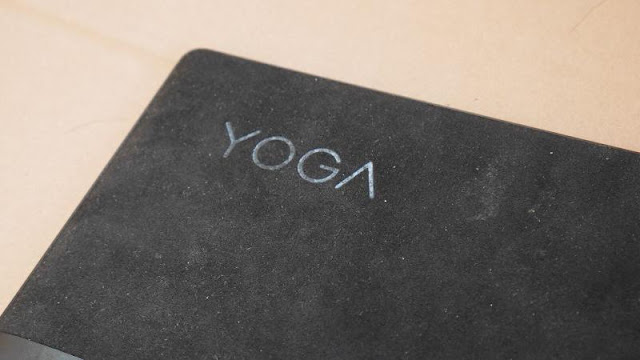







0 comments:
Post a Comment