FastestVPN is an odd name for a VPN service that doesn't yet support the latest WireGuard protocol. There are plenty of quirks, too.
Should I Buy FastestVPN?
Pros
- Cheap lifetime plan
- 10 device connections
- 24/7 live chat support
Cons
- Unblocks only certain streaming services
- No WireGuard
- Problems with Windows app
Our Verdict
Price When Reviewed
- From $1.11 per month (10 devices)
Using superlatives in your company name is a bold strategy, especially when that name is FastestVPN. And – spoiler alert – it is not the fastest VPN service.
If you can get past the name, FastestVPN has one major attraction: the price. Ignore the $10 monthly cost because – as with all VPN services – that’s there so massive discounts can be offered on it when you subscribe for a couple of years.
And the three-year plan at $39.95 works out at just $1.11 per month – around 85p in the UK. However, FastestVPN is one of the few services that offers lifetime subscriptions: pay once, use forever.
At only $20 (reduced from $600), it’s so cheap it sounds like it can’t possibly be true. But it is, and it even increases the number of simultaneous connections from an already generous 10 to 15, so you can use the service on that many devices at the same time.
As a bonus, you also get 2TB of cloud storage and a password manager included for the first year.
But is FastestVPN any good? It is worth grabbing that Lifetime subscription immediately before it's no longer available? Read on to find out.
Features & Apps
- Servers in 33 countries
- OpenVPN support in Windows
- P2P support on all servers
FastestVPN has a relatively small number of servers compared to the biggest players such as NordVPN, CyberGhost and others.
In the Windows app, we counted almost 100 which are spread across 33 countries. At least a fifth of these are in the USA in various states, with a number in Sweden, Netherlands, Switzerland and then just a single server in many other countries. The UK and Japan have four apiece.
They all support P2P, so you can download torrent files to your heart’s content.
Some of these are available only if you pay $2 extra per month for the Pro tier. This isn't available via FastestVPN's website: it's an upgrade offer that's emailed out to subscribers. It’s unusual to find this among VPN services, which tend to charge extra only for things such as static IP addresses. It also unlocks 'Pro' servers which are said to be 10-15% faster and unblock more streaming services – more on this later. Pro subscribers also get to use 15 devices at the same time instead of 10.
FastestVPN offers apps for Windows, Mac, Android, iOS, Android TV and Amazon Fire TV. It lists many more devices, such as the Apple TV and games consoles, but that support is possible only if you can configure your router to use a VPN, which also means all your home devices run via the VPN – not ideal.
The Windows and Mac apps have a similar design with friendly blue and yellow colours. They’re quite basic, but this means they’re simple to use.
There are a few quirks in the Windows version, which begin with installation. Instead of the usual executable file, FastestVPN provides a zip file, and no instructions for how to install the application.
Experienced users will understand they need to extract the contents and run ‘Installer.exe’ but even they will be thrown when Windows 10 presents them with an error message saying “Defender SmartScreen prevented an unrecognized app from starting”. This is due to the app having an unknown publisher, something FastestVPN needs to fix quickly.
The setting icon sits in the top-right corner, and brings up a single screen of options. You can select from four protocols: IKEv2, the outdated L2TP and PPTP, and TCP and UDP, which are both OpenVPN but not marked as such – something that’s confusing for those new to VPNs.
The kill switch is just a tick box: it’s on or off. When it’s triggered, it displays a pop-up to ask if you want to reconnect to the VPN or resume internet connectivity. Those are confusingly worded, as the latter means “use the internet without a VPN”, but it’s better than no notification at all. With some other VPNs, you’re left with no internet access and no idea why.
Lastly, there’s no way to disable the built-in ad-blocker, but FastestVPN says the option will be added soon.
If the Windows app seems basic, take a look at the Mac version. There are no options at all besides the ability to switch between IKEv2, IPSec and TCP / UDP (again, not labelled as OpenVPN). The kill switch cannot be disabled, and there’s no split tunnelling and no auto-connect features.
There are browser extensions for Chrome and Firefox. These are proxy services, not VPNs. The Firefox extension is a little clearer about this fact, but the Chrome extension’s description misleadingly says,
“FastestVPN is built on the cutting-edge VPN technology to deliver unmatched security and performance.
Hailing from the Cayman Islands, you can be sure that your activities will be remain anonymous. This Chrome VPN extension comes with a zero-log policy and stands by its commitment to user privacy.”
Most users would assume that their activity in Chrome would have the same level of protection as using the VPN app, but in fact a proxy service does not encrypt all data in the same way, and sometimes not at all.
We’re always disappointed when we see VPN services claiming to make your activity anonymous, as this is patently untrue.
Privacy & Security
Registered in the Cayman Islands for its favourable privacy laws, FastestVPN’s privacy policy claims to log nothing at all.
Specifically, it states “We do not store your logs in anyway. Any information or logs related to your browsing history - the websites you visit, the content you download or stream, your traffic destinations, or your DNS queries - stays with you and you alone.”
That’s good news, but we’d like it if it were a bit more honest. Virtually all VPN services log some data, even if it’s anonymous so it knows which are the most and least popular servers, whether connections were successful or not and – importantly – some temporary logs which tell FastestVPN how many connections you’re using. If this wasn’t logged, it wouldn’t be able to place a limit on how many devices you can connect at once.
The other problem is that you have to trust that FastestVPN does what it says: it hasn’t been independently audited to prove that it isn’t logging anything.
In terms of security, FastestVPN doesn’t offer any details about whether its servers are rented, nor how they are configured.
We spoke to the company and were told that all servers are in their stated physical locations, and none are virtual. They run in RAM only, like NordVPN and Surfshark’s servers.
Another security feature is malware protection, but there are few details about it beyond this description on its website: “Our Anti-Malware feature runs by default when you connect to a server, giving you another layer of protection.”
Regardless of its effectiveness, it isn’t really a benefit, as you’ll still need antivirus running on your device to protect it when you’re not using the VPN service.
The final security feature is a NAT firewall, which runs on the VPN server, adding an extra layer of protection.
Performance
When we reviewed FastestVPN in March 2022, there was no support for WireGuard, though the company says it is working on implementing it, as well as adding support for IPv6.
Testing on a 70Mbps connection in London, and leaving the default protocol as IKEv2, we were pleasantly surprised to see no noticeable drop in performance when connected to various servers around the world including in Sweden, Serbia (the location chosen by Smart Connect) and the US west coast.
We found no IP or DNS leaks – which is good – and since there’s no IPv6 support, those connections are simply blocked, and they were in our tests.
We then asked a colleague based on the US West Coast to run some tests using a 900Mbps fibre connection. The results showed that, again using the default IKEv2 protocol in Windows, that speeds around the world are relatively consistent around the 200-240Mbps mark for download, and 25-45Mbps upload. Not the fastest, but pretty good considering the cost.
Switching to OpenVPN, speeds fell off a cliff and dropped to around 10-15Mbps, both for download and upload. Since Smart Connect wouldn't select a US-based server, I asked my colleague to do that manually to see if performance was any better. As you can see in the bottom-right result below, it was the best of a bad bunch.
Unblocking content is FastestVPN’s weak point, though. Using the non-Pro servers, we were able to watch US Netflix from the UK as well as HBO Max. But it would not unblock Disney+ or other services, even on the Pro servers.
We spoke to FastestVPN about this and were told that we needed to change the protocol to TCP or UDP. Then we would see the US Streaming Server, UK Streaming Server and India Streaming Server in the list.
Sure enough, they appeared. However, when testing from France, the UK Streaming Server couldn’t unblock BBC iPlayer or ITV Hub, with both services displaying error messages.
Price & Plans
We’ve already talked about how much FastestVPN costs, but it’s worth saying that you can pay by cryptocurrency if you don’t want to use PayPal or a credit or debit card.
There's a 15-day money-back guarantee, which is half as long as most rivals offer but long enough to figure out if the service does what you want it to. However, there are many negative reviews on Trustpilot which claim they were unable to get a refund when they requested one.
You won’t find FastestVPN's lifetime subscription easily, so if that tempts you, you can get it here.
If that’s no longer available by the time you read this, then the usual plans (which, amazingly, all cost more than the lifetime subscription) can be found here on FastestVPN’s website.
We're told that the Pro tier costs $2 extra per month, but could find no way to sign up to this on the website, nor any information about it. Our contact at FastestVPN told us that Pro servers are 'faster' and unblock more streaming services.
Verdict
FastestVPN isn’t at all easy to recommend. For $20 (around £15), the Lifetime subscription looks like an absolute bargain. And it is a cost-effective option for those who just want a VPN for a bit of extra privacy and security online, though it would be more reassuring if there were an audit to confirm that the no-logs policy works as advertised (and of course that the kill switch in the Windows app were better).
FastestVPN isn't a good deal if you need to unblock lots of streaming services. As mentioned, it did unblock Netflix and Disney+ in the US, but failed to unblock others.
Plus, while the lack of settings and advanced features isn’t really a big issue, there are lots of small criticisms that add up to make FastestVPN a less attractive option than many of its rivals.
The low prices might be tempting, but sometimes it’s worth spending a little more to get a better-quality service. And this is one of those times.



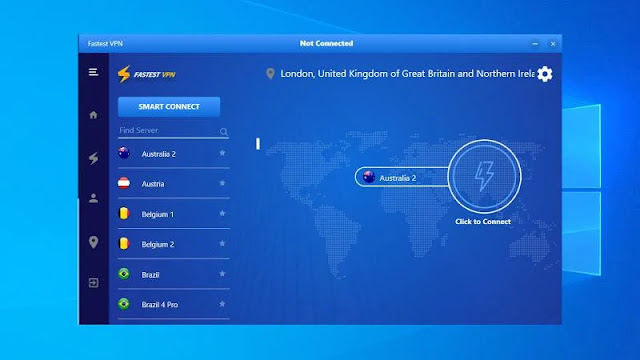


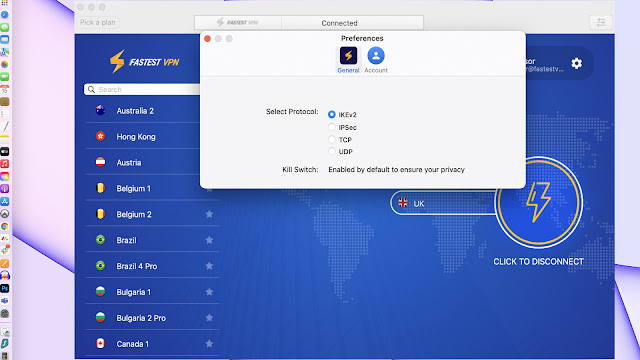


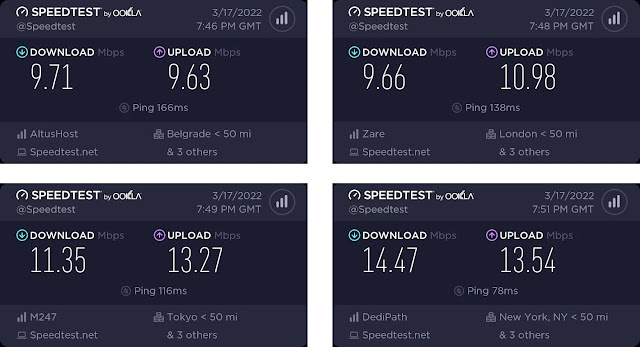
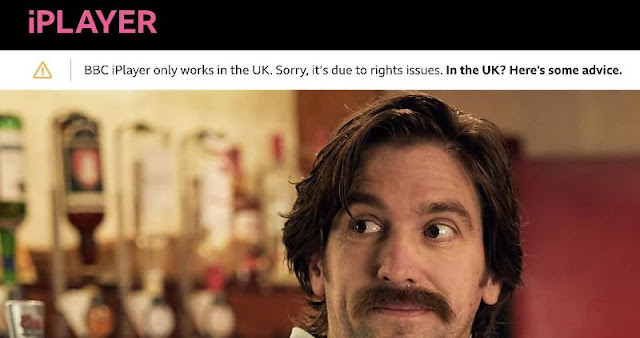

0 comments:
Post a Comment